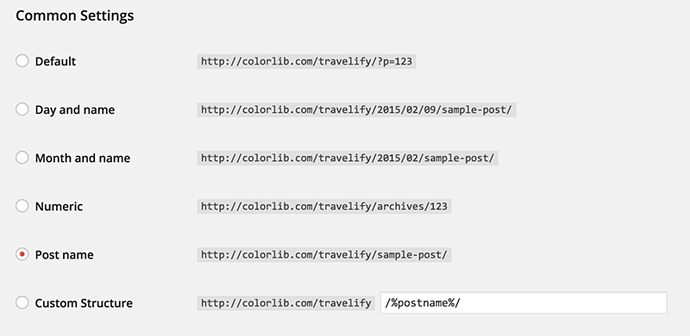Hi I’m new to wordpress and just trying to get the hang of it. I’ve recently installed the Travelify theme and have started to adjust it to my needs, however I’m struggling a little.
I’m writing a travel blog, and I’ve (hopefully correctly) decided that I want a main parent category called ‘destinations’ then the actual destinations such as ‘Brazil’ or ‘Bolivia’ etc to be in child categories, so every time I post in a particular country etc they are posted within the particular child category (If someone thinks this is a bad method and there is a better way please let me know).
However I’m struggling to correctly implement how I want this into Wordpress how I want it, I can correctly create the categories, however I want the ‘Destinations’ category to be listed on the main menu bar, just like on the Travelify demo site where there is the category ‘other’ and a drop down menu lists other categories below it, this is effectively what I would like on my site.
Also I see when hovering over the ‘other’ category link on the demo site the link shows https://colorlib.com/travelify/category/other-destinations/ , where as the category link on my site is http://aidensadventures.com/wp/?cat=1 , are these what permalinks are, and I should be choosing my own for each category etc, similar to how the ‘other’ category link is on the demo site?
My site is www.aidensadventures.com/wp
Any help is very much appreciated! Thanks