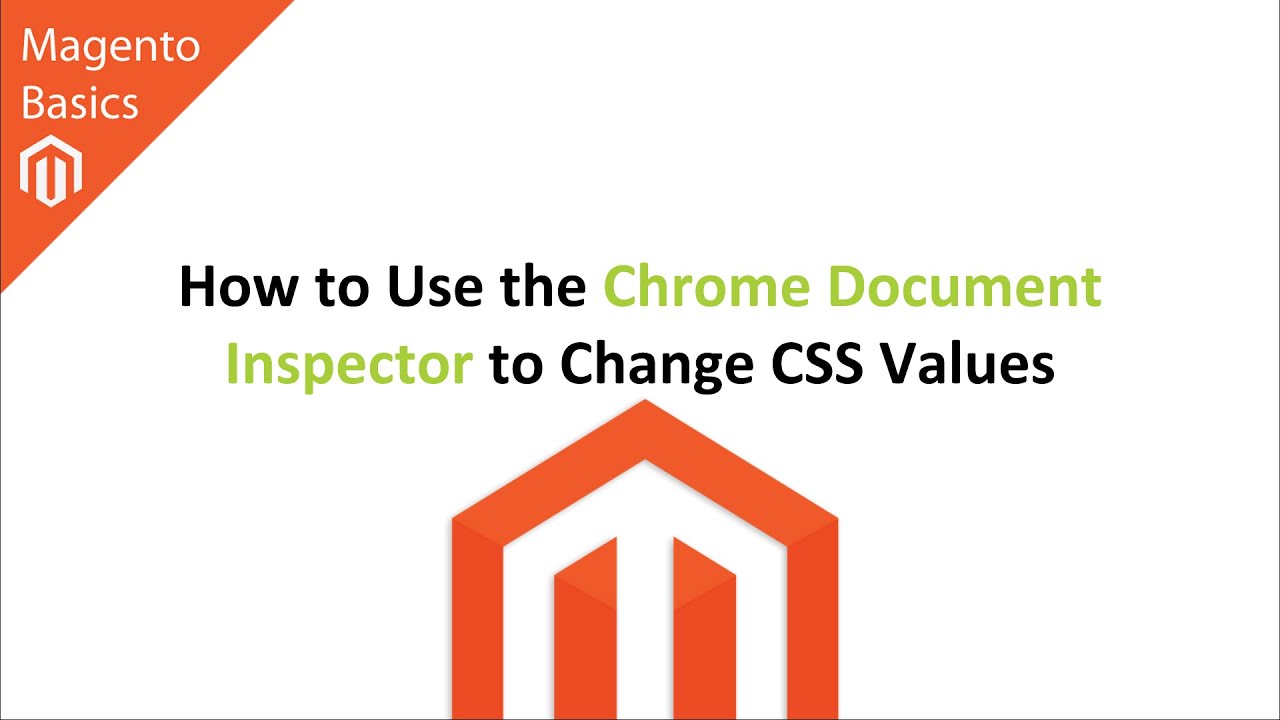What is the CSS code to change the font for the Title in the Header area?
I would also like the css code to change the size of the font.
I would like to use the Resarin Serif font.
Thanking you in advance.
oops the Rosarin Serif font
It must be really late…been working on this the whole day and keep making mistakes.
Sorry
The correct font I want for the Header Title is Rosario sans-serif
I was wondering why no one is answering my Question?
Do I have to have the paid version of Sparkling in order to get support questions answered?
Hi there
Hope you are having a good day and thank you for your question 
please provide url and i will take a look
“I was wondering why no one is answering my Question?” - please check our support rules and working hours:
Thank you for your response.
If a simple CSS code for changing the Title in the Header area and for changing the size of that same font perhaps is too difficult or lies outside of your support policy, could refer me to solutions to this css problem that has been answered previously.
I am truly sorry that I asked such a complex css question.
Thanks again.
Good evening rherhood6
Noo, we are good at css and that’s what we do most of the time, that’s why i asked for website url,
perhaps we have small misunderstood here, i posted our policies page here because of this question, “I was wondering why no one is answering my Question?” i just wanted to say we are not always online and weekends are day off 
Thank you for your response.
My url is .
I want to be able to change the title “R7eagle” in size and Font. In addition, I would like to darken the font in the sidebar on the right.
I think I am going to have to study CSS coding more but there are only so many hours in the day.
I am sorry about my misunderstanding…
Here is an image of what I would like to change.
Hello and thank you Bob
- for text logo please use this css in appearance > customize > additional css:
.navbar > .container .navbar-brand {
color: #DADADA;
font-size: 31px;
font-family: ‘Roboto Slab’, serif;
}
i left color code in css, so if you want you can adjust color as well,
please note, roboto slab is default font, you have to change it
color on the sidebar, use this code in the same place:
#secondary .widget {
color: #000000;
}
Let me know if you need anything else
Thank you so much. It worked fine.
I could not figure out the selector for the css. I think it might be in the page inspector?