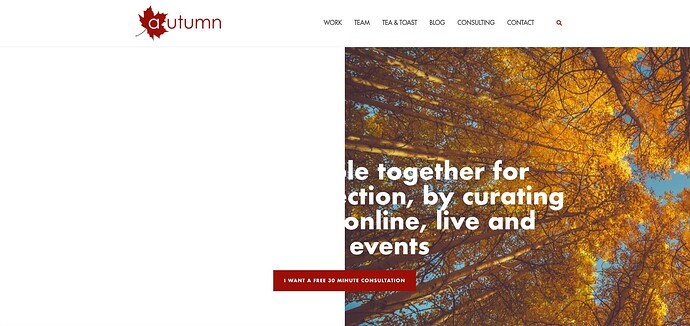Hi, my site updated from Shapely v1.2.9 to Shapely v1.2.15 over the weekend and now the header image plus other parallax images are only showing on the right 50% side - See:
Please advise why this is happening. I can restore to my backup but would like to fix the issue and use the updated theme if possible,
I’m on Wordpress 6.0.2 and PHP version 7.4
Hey there
Please provide url of the website and I will check it
Regards
1 Like
Hey @colorlibsupport did you get a chance to take a look yet? 
@SimonAutumn sorry for the delay,
Yes, i see the problem, this is something new and unusual, can you please try a different image?
Regards
Sorry for the delay. I have tried replacing the image but it still appears to start half way across the page - I tried new images, PNG / JPG formats and different sized images.
I’ve also tried deactivating plugins but no improvement. Oddly, the site displays fine on my mobile.
The issue doesn’t just affect the header image, it also affects the background parallax image in the Work section, and moves the background image in the Tea&Toast section to the 25% mark.
If I can’t get this resolved I’ll have to go back to theme v1.2.9 - please investigate further.
Thanks
Hi
Ok, @SimonAutumn please provide access details to me in DM and I will check whats going on
Regards