Hello,
I am working on my website http://www.txcleanenergypark.com and using your theme. In theme options ->header logo
I am experiencing two issues with this section:
- The logo is not being centered even though I am specifying it to be
- The image is a clickable link, even though I specify “none” for link URL
Please see the settings as shown in the image below.
Is there a way I can fix this? Thanks for your help
This functionality works only inside Posts/Pages and not elsewhere as theme doesn’t take styling information but only takes the actual image and displays based on pre-defined settings.
You can center your logo by adding this code to Theme Options - Other - Custom CSS
#site-logo {
text-align: center;
float: none;
}
@Aigars, thank you very much that corrected the issue. The only issue I have left is the header logo is clickable. When you click it the site reloads the homepage. Is there anyway to disable this as well?
Thank you
Inside header.extensions.php file which can be find on theme folder - library - structure find these 3 lines of code that says:
<a href="<?php echo esc_url( home_url( '/' ) ); ?>" title="<?php echo esc_attr( get_bloginfo( 'name', 'display' ) ); ?>" rel="home">
<img src="<?php echo $options[ 'header_logo' ]; ?>" alt="<?php echo esc_attr( get_bloginfo( 'name', 'display' ) ); ?>">
</a>
And replace it with it with a single line:
<img src="<?php echo $options[ 'header_logo' ]; ?>" alt="<?php echo esc_attr( get_bloginfo( 'name', 'display' ) ); ?>">
This should get the job done.