Sorry for posting another topic. I have a few more things I’d like to find out fixes for.
On desktop PC (not on mobile device), I notice that my site’s menu/navigation is still showing the default red color whenever I click on either one of the links even though I changed the default color. Which style.css code will stop that from happening? I tried figuring this out last night, but I couldn’t get it to work. I currently have a light blue font color for the menu links, and white font color on hover.
If you view my site http://mikeposnerhits.com from your desktop PC or laptop you may have noticed my odd sized featured images on top of my posts on the home page. Well, my previous theme used featured images on the home page as well, and the sizes I created were 600 wide by 400 high. What can you suggest for me to try to enlarge the images from 600 to whatever the Sparkling theme is using? I don’t have to fix all of the featured images, maybe just a couple of pages of the latest posts. For the past 10 months is when I first started using featured images. I hadn’t used featured images before my last previous theme, so many older posts don’t have featured images at all. For now on, I’ll always be sure to upload a featured image to every single post. My previous theme allowed video and audio coding within the same area where the featured images go, so those posts don’t have any images. I’ll probably upload a couple of featured images to a few of those video audio posts.
I’m thinking that I want to go ahead and add in the slider to every post and page as well. Is there a code I can place somewhere to make my home page slider show up on every single page and single posts? I’d be happy with at least the single post having the slider.
Thank you! Sorry for asking for help with multiple topics. I hope you don’t mind I combined them all in this post.