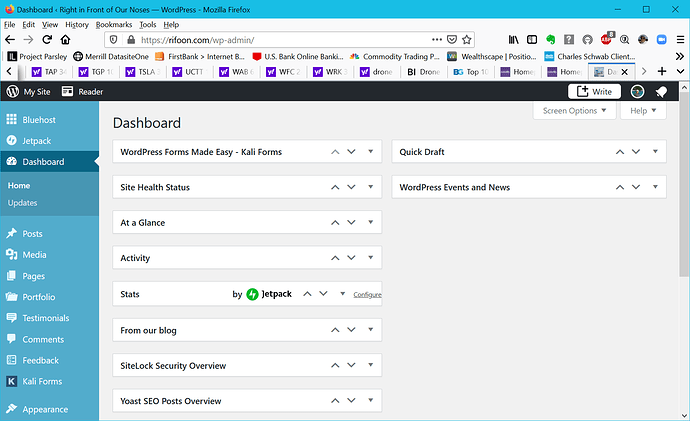On my static homepage, rifoon.com, the default Shapely background image no longer loads in the top parallax section. I have two lower sections using my own images and they load fine. In the widget for the top section (customizing>widgets>homepage>[Shapely] parallax section . . .], nothing but a small icon displays in the “image” box. I am trying to find the default image, but I can only change to images in my media library and the default image is not there. Can you help restore the background image?
Best,
Bob
Hey there
Thank you for the question, can you please share a screenshot of your dashboard? also, make sure you are using the latest version of the theme
I can see only the default image of the shapely, if you want an urgent solution just replace this image on your server:
https://rifoon.com/wp-content/uploads/2020/10/photo-1452723312111-3a7d0db0e024-768x546-1.jpg
Hi Forum,
I also have a Shapely website… drsandrayoung.com
…The Shapely images from my front-page also seem to have disappeared and they aren’t in my media. The parallax sections for the front-page just had a blue box with a question mark in it…not sure what happened 
I was able to fix one with the image from your response above…but I haven’t been able to find the other image (the main one at the top of the page).
Any chance you know where I can snag that other Shapely image?
Thanks!
Sandra
WAIT, no need for a response now, I figured it out! 
I totally found the image on the welcome page.
Take care,
Sandra
Nice to hear it Sandra 
I will close this case
Please do not close this case, yet. I am the OP and, since your request, I have been unable to log back into this forum. I get error messages that my ID cannot log into the forum from my IP address. I sent a message to the webmaster only to get a reply that my email had been blocked as a spammer by Akismet. I was able to send the message to the webmaster using my alternate email. Have not heard back from the webmaster. Akismet tells me I have not been listed as spam and this is a common problem with Colorlib who does not respond to Akismets attempts to straighten this out. I was able to log in today using the email link method, which only seems to work sporadically. When it does not work I get the same can’t login-from-this-IP-address message. Here is a response to your request responding to my original post.
- The dashboad screen shot is at the end of this post.
- The image on my server,
https://rifoon.com/wp-content/uploads/2020/10/photo-1452723312111-3a7d0db0e024-768x546-1.jpg, you want me to replace was copied from https://demo.colorlib.com/shapely/wp-content/uploads/sites/59/2016/03/photo-1452723312111-3a7d0db0e024-768x546.jpg to my server. It is not the default Shapely homepage image. - The code in my home page widget says the default image that used to be displayed there is located at: https://demo.colorlib.com/shapely/wp-content/uploads/sites/12/2016/03/photo-1443527216320-7e744084f5a7.jpg. However, that page is not found on the Colorlib server. This will explain why the top parallax image on my homepage is blank. Why did my theme suddenly point to a non-existent location?
- I have updated my Shapely to the latest version.
- I am not sure how Dr. Sandra got the default image back, but please help me do the same.
- If you respond to this post and I do not reply, it will be because I am unable to login to this forum, again. Not because I have given up. I have been trying hard to get back here since I received your response.
Best,
Bob
Hey there
Well, first of all, please make your post as short as possible  it becomes more complicate when you add more and more details, just a small description of the problem is fully enough
it becomes more complicate when you add more and more details, just a small description of the problem is fully enough
I assume you want to change the wave image in the hero section
- this image is loading from your server: https://rifoon.com/wp-content/uploads/2020/10/photo-1452723312111-3a7d0db0e024-768x546-1.jpg so, just try to change it by FTP browser
- Send me your admin details privately and will very setup in the backend

- I know it’s loading from my server. I put it there when the default image could not be found.
- Don’t know how to change it by ftp browser. Please advise.
- Don’t know how to send administrative details. Please advise.
- Don’t know how to do that privately. Please advise.
Hey there
Basic knowledge is needed to work with websites Wrnoof 
1.2. you can also do this from your hosting file browser.
https://kb.iu.edu/d/adae
2.3 Click on my name and you will message button, click on it and send me admin details
Thanks for staying with me on this.
- I am not communicating clearly. Ftp by browser is something I know. What I cannot do is change the current image on my server as you direct. I cannot do that because I do not know where to find the new image, that is, the default image that came with Shapely. As I said at the outset, the original location for the default image was specified as https://demo.colorlib.com/shapely/wp-content/uploads/sites/12/2016/03/photo-1443527216320-7e744084f5a7.jpg. There is nothing at that page.
- Now, I confess total ignorance on admin details. What are and where do I find the admin details? Are they my ID and password for Wordpress or Bluehost?
Thanks again for being willing to help.
Bob
I was able to find the correct image on the Shapely demo site at https://demo.colorlib.com/shapely/wp-content/uploads/sites/59/2016/03/photo-1443527216320-7e744084f5a7-2-768x513.jpg.
I copied it to my image library and now all is as it should be.
Thanks for all of you help.
Bob
Nice to hear 
have a great day