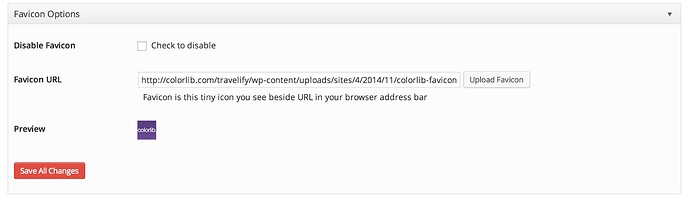Hi,
I have a problem (i’m italian, so i can speak just a little of english).
I can’t insert the favicon in the “favicon options”. I tried and tried but i couldn’t.
I used a favicon .ico of 1,37 mb.
How can i solve?
Thank you!
Favicon is a 16px by 16px up to 32px by 32px image and it shouldn’t be bigger than few kilobytes in size. Your mentioned 1,37 MB exceeds it by more than 1000 times.
There are also plenty of online tools that help you to generate favicons. This might be the right solution for you as well.
Sorry, i was wrong…!
favicon that i tried to insert is of 187 bytes (16 for 19).
It is a gif image…
thank you for help
Does it return some error or that field stays blank? It would be great if you could post a screenshot how that favicon section looks for you when you have added favicon and saved changes, so i can see if everything is correct.
That function definitely does work and .gif image should be fine too.
Not error, that field stays blank.
I did in this way: I load favicon from my media library, (i tried from my computer too and by ‘switch to the multi-file uploader’) then i can see favicon image and i can see its name in the title. Then i click on insert into post. At this point i can’t see favicon in ‘preview’ (this word is not linkable). However then i click on ‘save changes’…and the rest is known.
I don’t know what else to do, i’m frustrated…i love this theme, i will not abandon it!
Preview field will be blank unless you hit save button and come back to view it again but the URL in favicon field should be visible the entire time.
Here is a screenshot how this section should look:
The main thing there is that you see URL to the image. If upload doesn’t work, just copy/paste URL manually inside that fields and save changes.
Ok! It’s ok now!!
Thank you very much!!