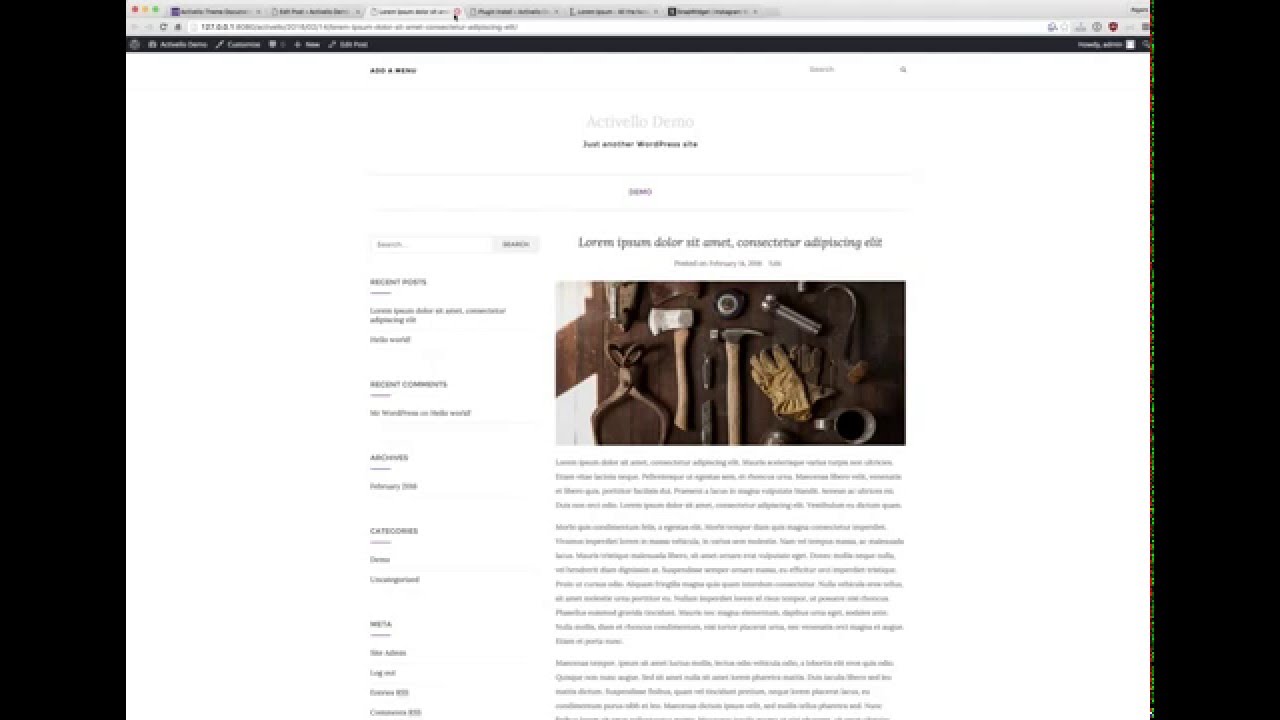Hi, Please can anyone tell me how to activate the slider for the above them. How I can add my images to the slider and what sizes do the images have to be for the best resolution. I want the slider at the top of the home page to show off my work. The website I am currently building is tworldweddings.com/
Thanks.
Hi @karen43,
I hope you are well today and thank you for your questions.
Hi, Please can anyone tell me how to activate the slider for the above them.
Slider Settings are located in Admin Area -> Appearance -> Customize -> Activello Options -> Slider Option
To enable slider tick checkbox “Show Slider”
Select category from dropdown to use for slider
How I can add my images to the slider
You have to set featured image in the posts which are attached slider category as described on the following page.
and what sizes do the images have to be for the best resolution.
It should be at least the size of 1920px X 550px
Best Regards,
Movin
Hello,
Thank you for the explanation,
The problem is when i do this :
Admin Area -> Appearance -> Customize -> Activello Options -> Slider Option
There is nothing, only “uncategorized”
Could you please help me?
Thanks
Please make sure you are using latest version of Activello theme and you will get slider options as shown in the attached screenshot.
If you have more questions then please create separate topic for it.