Hi again!
I would like to put the Featuted Image’s thumbnail together with the “Previous” and “Next” Posts links (and make it clickable, as well…)
How could it be done?
Thanks for all,
Hi again!
I would like to put the Featuted Image’s thumbnail together with the “Previous” and “Next” Posts links (and make it clickable, as well…)
How could it be done?
Thanks for all,
I am a bit confused with your question. In which section do you want featured images to be blended together with Next, Previous links.
Could you please give a screenshot or some other example?
Hello Aigars,
Thanks for the quick answer.
When viewing a Post, under it, there is a left and a right pointer, for the previous and the next Post.
THIS is where I would like to put a little image.
And, if possible, on the left side bar, next to the Post list… the same little image with ALL Posts…
A snapshot is here:
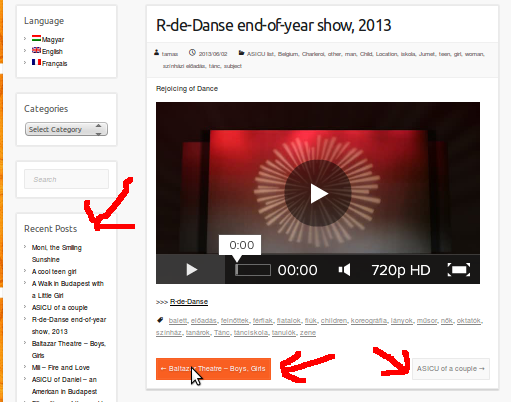
THANKS a lot,
To get recent post thumbnails in sidebar you can use plugin like this: http://wordpress.org/plugins/recent-posts-plus/
It provides customization for thumbnail sizes, number of posts etc. Exactly what you are looking for.
For thumbnails inside next/previous post buttons is a bit trickier. You might want to look into: http://codex.wordpress.org/Function_Reference/get_the_post_thumbnail
The place where you need to add required code is located in content-extensions.php. File can be found in Theme Folder → library → structure.
Look there for div with class default-wp-page. This is where you thumbnail code needs to be.
It needs some time to develop it because you have to adjust size, place etc but it can be done within an hour for non-developer.
Hope this helps
Thnak you, Aigars!
You helped me more, that I was thinking of…
I will try to set them up. 
Greetings,
I used the “Recent Posts Widget Extended” plugin, as it is ready for WP 3.6. It worked great! 