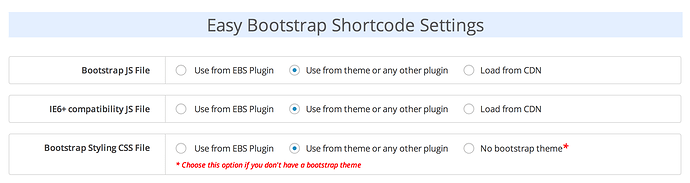Website: http://www.techlech.com/
I have searched through this forum and I have found numerous solutions for adding a title to the slider on mobile devices and an excerpt. I understand that this does not work, in theory and in practice.
HOWEVER, I have not found a solution for a simple problem:
On mobile devices, such as a smartphone, the slider is simply a carousel of images.
I would like to make these images link to the relevant article:
I don’t want a title, I don’t want an excerpt. I just want the images to link to the respective article.
Is this possible? If so, please could you share the code to add to custom CSS in theme options.
Thank you!
Hello? Please help, this is the only thing I need to do to this theme before I set this website live…
Replace existing slider function inside theme folder - inc - extras.php file with this code.
if ( ! function_exists( 'sparkling_featured_slider' ) ) :
/**
* Featured image slider, displayed on front page for static page and blog
*/
function sparkling_featured_slider() {
if ( is_front_page() && of_get_option( 'sparkling_slider_checkbox' ) == 1 ) {
echo '<div class="flexslider">';
echo '<ul class="slides">';
$count = of_get_option( 'sparkling_slide_number' );
$slidecat =of_get_option( 'sparkling_slide_categories' );
$query = new WP_Query( array( 'cat' =>$slidecat,'posts_per_page' =>$count ) );
if ($query->have_posts()) :
while ($query->have_posts()) : $query->the_post();
echo '<li>';
echo '<a href="'. get_permalink() .'">';
if ( (function_exists( 'has_post_thumbnail' )) && ( has_post_thumbnail() ) ) :
echo get_the_post_thumbnail();
endif;
echo '<div class="flex-caption">';
if ( get_the_title() != '' ) echo '<h2 class="entry-title">'. get_the_title().'</h2>';
if ( get_the_excerpt() != '' ) echo '<div class="excerpt">' . get_the_excerpt() .'</div>';
echo '</div>';
endwhile;
endif;
echo '</a>';
echo '</li>';
echo '</ul>';
echo ' </div>';
}
}
endif;
Also make sure to configure Easy Bootstrap Shortcode plugin like we have mentioned in theme documentation. Here is a screenshot of proper configuration: