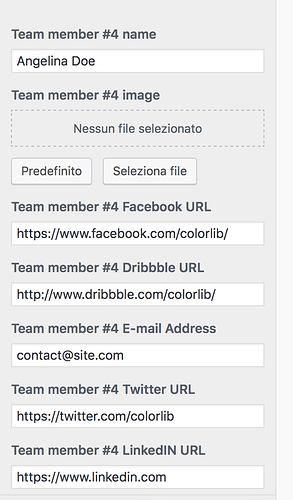Hi everyone, i would like to remove a couple of team members but i can’t find out how to do it.
I just need 2 of them, and i another case maybe a different numbers (still less then 5).
Does anyone know how to do it?
Thanks a lot!
Stefano
Hello there,
I hope you are doing well today.
Please go to Appearance > Customize > Front Page Sections > Team Sections and you can remove the team mates there.
Best Regards,
Support
I can’t do it, even inside the panels…there’s no option to choose…
hi there
are you sure there is no delete button at the bottom of this screen?
if yes, then Please use this plugin to create temporary access for us, its automatic login link and does not requires sharing your admin details. here is How To guide. at the and don’t forget about “Set as private reply” at the bottom of the message box
Ok i just made the installation. I’ll wait for you
Thanks a lot
Ok, so i need an email, name and last name to create a new temporary login account 
use your email address  we only need link and for a limited time
we only need link and for a limited time
Hello there,
I hope you are doing well today.
I was able to remove Jon Doe, you need to remove the image of the person and their social media links .
Best Regards,
Support
Fantastic, thanks a lot!
Good evening 
Can we close this case now?
Yes sure, thanks again!! 
Hi, there
Ok I will now close the topic and mark it as resolved. Feel free to contact us again Thanks!