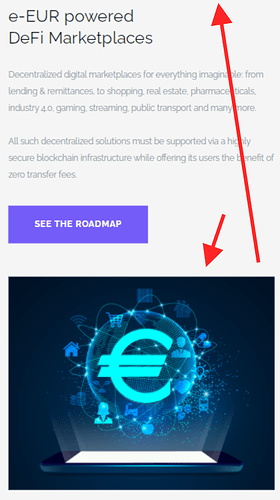Hi there,
It looks like on mobile devices, the second featured article block’s image (within “shapely_home_parallax-4” element) is displaying below the button of the excerpt, while the first featured excerpt’s image is showing normally, above the text paragraph.
This happens because the flexed elements are taken in order, and since the image is on the right of the text on desktop, it is taken as the second element in the row, so on mobile it renders below the text and button, but it’s just unaesthetic. Could you make the theme always put the images first, text after and button after that?
Thanks