Merry Christmas!
Thanks for the amazing theme, I’m looking to see if its possible to set the default to “recent”.
Thanks!
EDIT: Also, how do I swap out the font in a post from Times New Roman to something else?
Merry Christmas!
Thanks for the amazing theme, I’m looking to see if its possible to set the default to “recent”.
Thanks!
EDIT: Also, how do I swap out the font in a post from Times New Roman to something else?
An example would be this stuff: 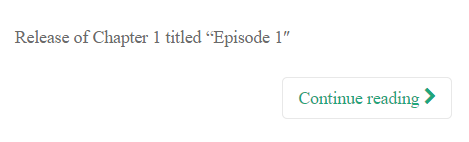
and
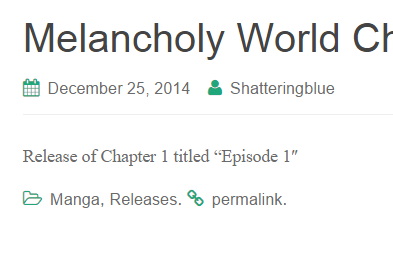
I have already tried doing something along the lines of:
entry-content{
font-family: Helvetica;
}
In custom CSS but it didn’t work
This theme by default uses “Helvetica Neue” and not Times New Roman. Maybe you have already changed fonts via Appearance - Theme Options - Typography.
If not you can change fonts like this via CSS:
.entry-content{
font-family: Helvetica;
}
You used very similar code but it had missing “.” at the beginning of CSS selector, so this code didn’t do anything.
For popular post widget:
Open file called popular-posts-widget.php which you can find in theme folder - inc.
There you should look for <li class="active">
Now that you have found this, you can replace it with a simple <li> and then change <li> on the next line of code with <li class="active">.
This should do the trick.
In “Appearance – Theme Options – Typography”, it was still set as “Helvetica Neau”, maybe there was a bug in my installation?
Everything’s all sorted out now!
Thanks for your hard work~