Hello everyone!
I have 2 problems wih sparkling theme.
- Please notice problem with styling (with woocommerce):
- Is there a way to make left sidebar smaller?
Thank You in advance.
Hello everyone!
I have 2 problems wih sparkling theme.
Thank You in advance.
Hi @ydoolb,
I hope you are well today and thank you for your questions.
1. Please notice problem with styling (with woocommerce):
Could you please describe the issue a bit more in detail and share me the page URL from your site where it’s not displaying correctly so that i can troubleshoot it?
2. Is there a way to make left sidebar smaller?
You can try achieving this by adding the following CSS code in the Custom CSS option of the latest version of Sparkling theme on the below path.
Admin Area -> Appearance -> Customize -> Sparkling Options -> Other -> Custom CSS
@media (min-width: 992px){
.main-content-inner.col-md-8 {
width: 70%;
}
#secondary.col-md-4 {
width: 30%;
}
}
Best Regards,
Movin
Hi)
Sadly, but i can’t give you link - this site hosted right now on my local computer. I actually want to remove right “ship to diffent adress” column entirely and strech left column to full-width (with sidebar on the left). How do i do that?
Thank You for your answer about css code.
Oh, and please forgive me y english, it’s not my native language.
I actually want to remove right “ship to diffent adress” column entirely and strech left column to full-width (with sidebar on the left). How do i do that?
You can try achieving this by using the following CSS code as described above.
body.woocommerce-checkout #customer_details .col-2 {
display: none;
}
body.woocommerce-checkout #customer_details .col-1 {
width: 100%;
}