I would like to add a padding for all the pages but I cannot find how. the solutions I found are only for the blog.
Hi there
Can you please provide url of the page? also provide screenshot of how you want to adjust it and I will help you with custom CSS
Regards
I would like to add a padding on the left and right so the the page looks centred.
Thank you for replying.
Hey there
Please add this CSS code in the Appearance > Customize > Additional CSS:
section.content-area #main {
max-width: 1140px;
margin: 0 auto;
}
Regards
Thanks I have added this but i do not see the impact of it. even after publishing I do not see the text and logo move … Am i missing anything ?
Hi
Looks like its not added properly, can you please share the screenshot of the CSS box?
You will have something like this: Screenshot by Lightshot
I don’t know but I tried it the second time and it worked.
Thank you.
I now noticed a different issue with the menu icon showing as a box rather than a down arrow.
I meant this one. next to services there is a box not a drop down arrow.
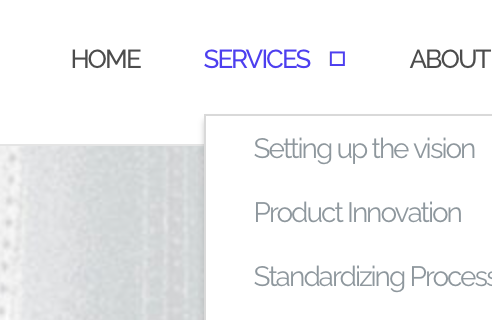
Thank you.
Hey there
Ok, got it, thanks
Please add this CSS code in the Appearance > Customize > Additional CSS:
.shapely-dropdown {
display: contents;
}
.dropdown:after {
display:none;
}
Regards
Perfect thanks it worked. Its actually very close to the text, is there a way i can add a character space ?
Hey there
Yes, sure we can do this:
i.fa.fa-angle-down {
position: relative;
right: -6px;
}
Regards
That is great, it worked.
Awesome thanks
You are welcome and have a good day ![]()
Regards