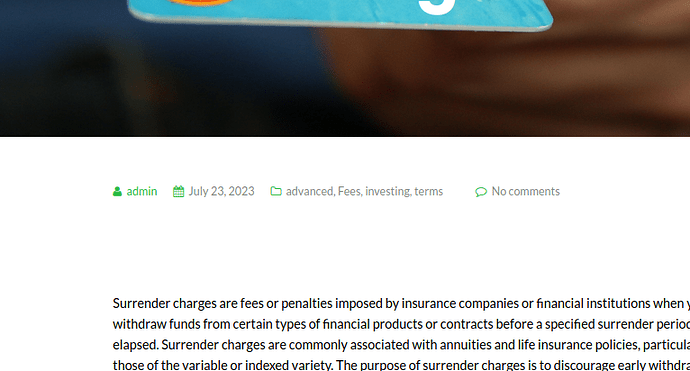I am looking to change the layout of blocks on my blog post pages. At this time the writer, post date, tags, and comments apper between the title and the actual blog post contnent. I want to move the block containing the the writer, post date, tags, and comments to below the contents of the blog post. I have attached a screen shot of the area that I want to move.
Hey there
I’m sorry, but this will not work without customization of the template, only with CSS code this is not possible.
If you are ok with coding, you can use this plugin: What The File – WordPress plugin | WordPress.org
to get the name of the file used for post rendering
Regads
Why do I not have the blog.php under page-templates?
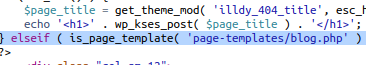
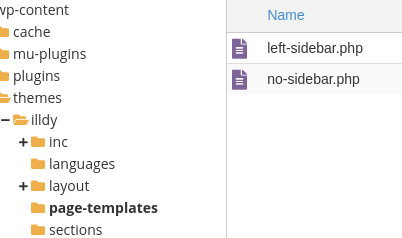
Hey there
Well, this is how it coded, you can also check the wordpress.org version, there is no such template:
page-templates in illdy/2.1.9 – WordPress Themes
Regards