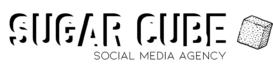Hi,
I’ve read the previous threads with this issue but I am still struggling.
My website is : www.sugarcubesocial.com.au
The logo on the top left is blurry.
I have tried
- different folder sizes
-downloading the regenerate thumbnails plugin
I am not sure what to do to fix this.
Thanks
Hello,
I hope you are doing well today.
The image size is a bit too small so try uploading a larger version of the image with a higher resolution.
Best Regards,
Support
Hi,
I have uploaded a new logo.
Sizing is 1500 x 300 pixel
Resolution :300 ppi
However, as you can see - it is still blurry?
Is there a recommended sizing I should follow?
HI there
Logo image size is 273*75px and its displayed fully, you can see link here:
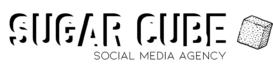
this means its displayed without crop or resize
Hi,
I have used another logo with your dimensions 273 x 75 pixels.
300ppi
The logo, seems to have gotten better but still not crisp. It seems like with the smaller sizing, the logo has also lost it’s HD quality (comparing the small file vs the 3rd attachment bigger file) - is there ways to increase the quality of the picture with that given dimensions?
Hello,
You can try changing the image height with this code:
.top-header .col-sm-4.col-xs-8 img {
height: 90px;
}
Then re-upload the image to see if that works.
Best Regards,
Support
Hello,
You can try changing the image height with this code:
.top-header .col-sm-4.col-xs-8 img {
height: 90px;
}
Then re-upload the image to see if that works.
Best Regards,
Support