Hi, I have a blog,The Thrifty New England Traveler, and somewhere along the line the photo links became broken, resulting in no photos on the homepage and broken link images in the upload section. I am also unable to create a menu. I tried disabling plug-ins, but that didn’t seem to be the issue. I also tried to add a “subscription” plug in and it wouldn’t let me, stating a “fatal error.”
Here is the link to my blog: http://visitingnewengland.com/blog-cheap-travel
Any help would be greatly appreciated, thanks!
Best regards, Eric
Hey there
Not sure if this is a theme problem, please debug it by this steps and let me know results:
Hi Noda,
Thanks for your guidance. I tried all three (plug-ins, theme change and looking for a java script issue in the console), and here is what I came up with:
The plug-ins weren’t an issue, as nothing changed when deactivating them all.
A few theme changes did bring photos back to the front page, but the stories came up full-length instead of excerpts with seemingly no way to change that in the “Reading” section… The media upload link still revealed broken photo icons. The menu didn’t work, either, as the word “pending” came up for each navigation link I tried to create. Should I have given it more than a few minutes with the themes to see if things changed, or would the changes been made right away?
I didn’t see anything in the console except this highlighted in blue: <div class= “wrap”> == $0. There was a down arrow just before the word “div”. I also took a screenshot of this , which I have attached in this message.
I also noticed my rss feed doesn’t come up when trying to access it: http://visitingnewengland.com/blog-cheap-travel/rss. I have also include a screenshot of what came up.
If it is any help, the WordPress blog was created through Yahoo web hosting.
Any help you could provide would be greatly appreciated. Thanks!
Best regards,
Eric
Ok, let me check it
Please use this plugin to create temporary access for us, its automatic login link and does not requires sharing your admin details. here is How To guide. at the and don’t forget about “Set as private reply” at the bottom of the message box
Hi Noda,
Thank-you so much! I installed the plug-in you mentioned. Thanks again for looking into this.
Best regards,
Eric
Hi Noda,
As a follow-up to my last message, do you need me to do anything else beside installing the plug-in? Do I need your email address to create a temp log in account? Thanks.
Best regards,
Eric
hello Eric
Please see how to guide in my previous reply, I need temporary access URL from the plugin 
you can use your email in the plugin setting
Hi Noda,
Thank-you, I was able to create the temporary link: http://visitingnewengland.com/blog-cheap-travel/wp-admin/?wtlwp_token=368395e0c0c73ca513843f96fb7d21bd. Thanks so much again for looking into this.
Best regards,
Eric
Good evening Eric
An exact same problem you have with any default WordPress theme… i guess this is not a theme related problem and troubleshoot this problem will require some time and effort, sorry but will be better if you open a ticket in WordPress support