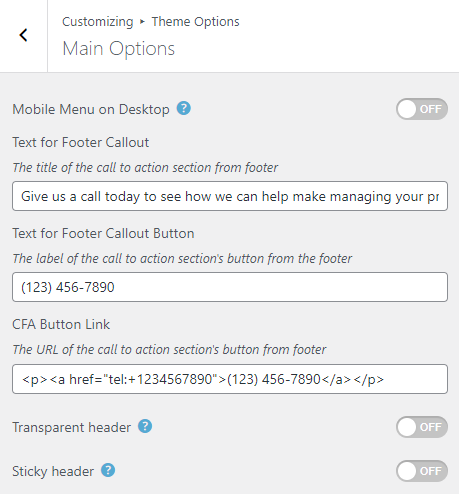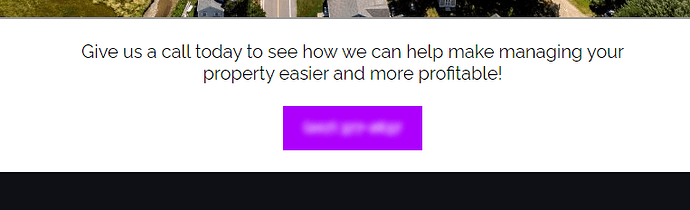I’m trying to make the contact button in the footer widget work as a call button for mobile devices. I’ve used the a href=“tel: PHONENUMBER” url, but the link keeps changing back to the homepage URL. Is there a better way to add a phone number button in the footer for mobile devices?
Thanks in advance!
Keith
Hey there
May I take a closer look? please provide URL of the problem, I will see it.
Regards
Hello!
The website is “www.her.management”
Thank you!
Keith
Hi Keith
Okay, do you want to add tel number at the bottom in the button? I’m afraid this will not work, its a button, and its intended to work for link, the phone number link is different though and it’s not going to work.
Regards
Ok, so is there a way to add a button or link for the tel: option for mobile?
Hey there
Not at this button, but you can add tel number in other places, like footer or contact us page
Regards
Hello!
Is a mobile telephone button available for this theme, so people can click the button when viewing on a mobile device and have the phone number pop up to call with the phone?
Thanks!
Keith
Hey there,
Keith, it is an HTML element and can be used in any theme or template.
You can use this method to have a phone link
<p><a href="tel:+4733378901">+47 333 78 901</a></p>
If there is anything else I can help with.
Regards,
Hi!
I’ve tried this before, and the only thing it does is return you to the top of the webpage. Is there something else I’m missing, or another way to do this through a separate widget?
Thanks!
Keith
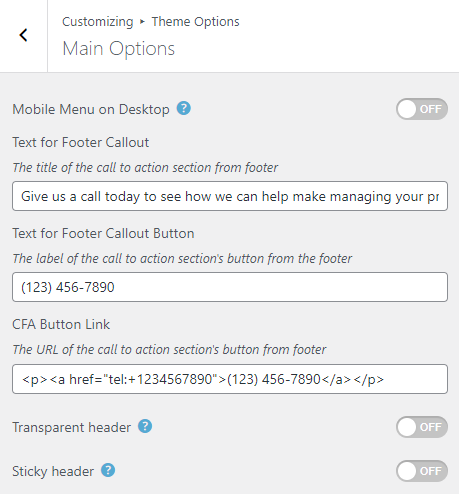
Hi there,
Okay, I now understand your question. You can’t use that link in the button because the button already has that parameter defined and you can’t change it. The code I provided can be used in the text box, not in the theme options panel.
Regards,
Hi! I’ve tried using the supplied code in a text button, but that isn’t working either. Do you mean I would need to create a text box with a link, and not an actual button?
Thanks!
Keith
I’ve tried adding a new row and then a button with the html code, but that doesn’t seem to work either. If you can provide me with some additional instructions on how to get a working telephone button to work, that would be appreciated!
Thanks!
Keith
Hey there,
Can you please provide me with the temporary access details in DM?
This is a special case and may require some backend checking. I will do my best to assist you with this issue.
Regards,
For now, I have simply used text for the phone number to use the calling functionality through the mobile site. I was hoping to use a button like I have with other sites, but that’s ok.
Thanks!
Keith
Hi Keith,
Ok, got it, let me know if you need any help or assistance 
Regads,