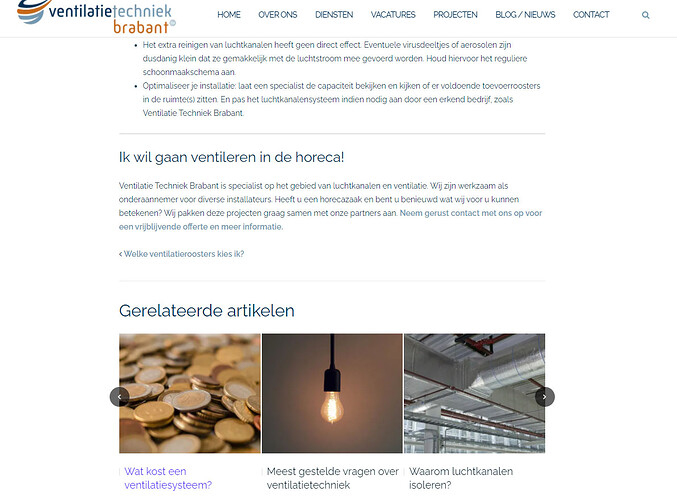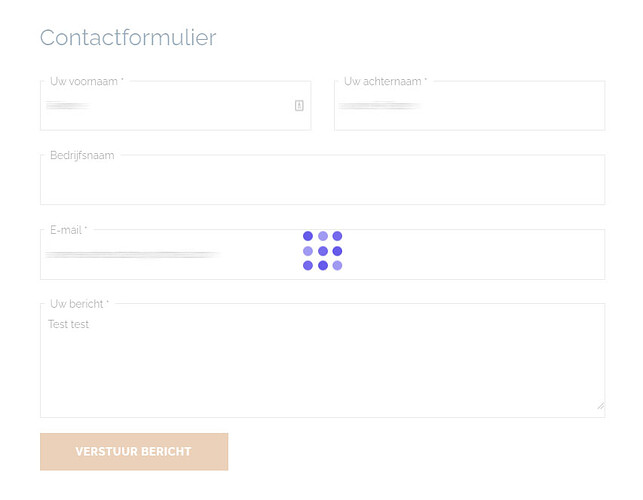Hello support,
I have replaced almost all of the purple of the original Shapely template on our website. But I still have 2 places where the purple color is still visable, and I can’t seem to change that (probably custom CSS).
- Hover color ‘Related articles’ when opening a blogpost. See screenshot (“Wat kost een ventilatiesysteem?” is hovered). This one is still purple.
- Loading icon when sending a contact form message. See screenshot. This one is also still purple.
We want to change the purple to our orange (#c66a1d) color. Our website is: https://ventilatietechniekbrabant.nl/
Does anyone know where to find the option, or can someone help me with a custom CSS? Thanks in advance.