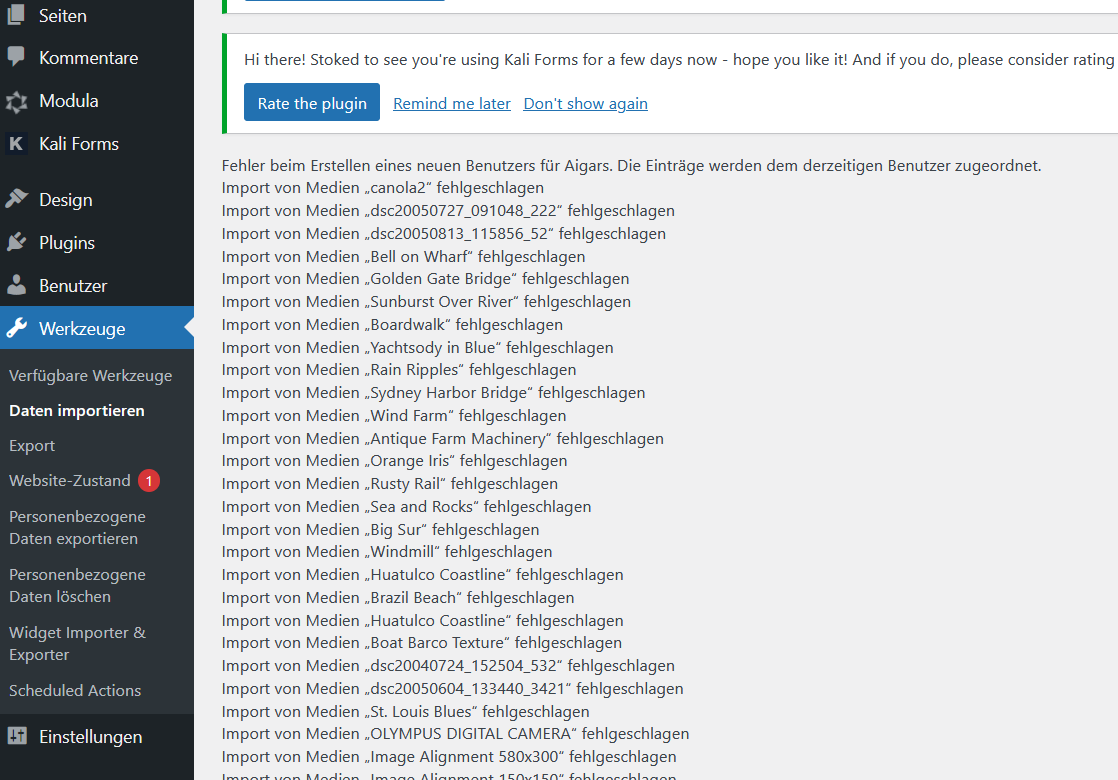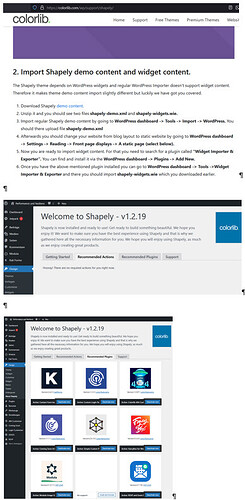I tried to import the demo content but Wordpress says that it could not be fully installed.
I am using Wordpress 6.8.
What can I do?
Hello, is there any other error code or something that appears in your server error log or anything else that we can debug? Also, what version of PHP are you using?
Thanks for being back so quickly …!
I am using Wordpress 6.8.
I completely deleted the Wordpress installation and started again. I followd the step by step video on the colorlib page (Shapely Theme Documentation - Colorlib ).
So I added the sharpely theme bei “Upload Theme” and it worked.
Then I clicked “Get startd with shapely”.
I was directed to: "Welcom to Shapely - v1.2.17
… and installed and activated the recommanded widgets (Shapely Compagnion, Jetpack and Kali Forms).
After that I clicked on “Import content - I want ma site to look like you demo” and got:
“Demo content was imported successfully!”
And quickliy after that it swithed back to “Import content - I want ma site to look like you demo” in the recommended actions tap:
The website still looks like the unchanged standard (not the shapely sample):
What went wrong? What can I do now? - Thanks in advance
Wolfgang
Hello Wolfgang,
Thank you for a detailed explanation. This helped a lot to fix the issues with the theme. Please update to the latest version, as this resolves your issue. Demo content should work properly with no broken images or anything like that.
Hello. Demo content does not work! Version 1.2.19
Are you getting any errors, notices, or otherwise?
Please let me know what version of WP and PHP you are using, as that could have something to do with this, since we support only PHP 8+
Hello! The problem was solved after updating again. Thank you.
Hi Aigar again,
I actuallized the theme on 1.2.19 now. The WP Version stll is 6.8. I am using the managed WP-offer of IONOS in Germany. They are responsible of updating the latest WP versions and they haven’t so for for 6.8.1 if this contributes to my problem.
The installation of “shapely demo.xml” does not work completly.
Bevor I can start the import I have to assign an autor. I assigne my own user name (Wolfgang_Admin). Then I am asked (checkbox) if I want download and import attachements. I clicked that checkbox and pressed send.
After a while I got the information, that the import of media failed (s. screenshot):
So, what can I do to get further … or should I choose another WP theme?
Thanks for your assistance
Wolfgang
Ok, I believe I can see the issue now. You are using an outdated demo content.
Instead of importing file manually you can go to Appearance (I think it is Design in your setup) → About Shapley → Recommended Actions and follow to setup there.
Please let me know if that works.
Thanks again!
I downloaded the demo content from the colorlib page (see screenshots below) and imported that files.So, they shouldn’t be outdated. Or is there an alternative source with more up-to-date files?
Unfortunately, going to “About Shapley → Recommended Actions” does not help. There everything looks ok (see screenshots below).
I installed and activated all recommended plugins - except “kb-suppert” which I cannot find.
I have to move forward with my project now. What else can I do?
Thank you for pointing that out!
If you are doing the manual import of demo content, you can use this content: https://colorlib.com/wp/wp-content/uploads/sites/2/shapely-demo-content-1.zip
Also, updated the URL in the documentation in case other users are experiencing the same issue.
You can follow the rest of the steps in the documentation, as the demo content now has the correct URLs for media files.
… I will try that as soon as possible.
What about the recommendet plugin “kb-support” which I cannot find in the WP-Plugin selection?
Thanks
Wolfgang
Those are recommended but are not required. For the theme to fully function, you just need Shapely Companion, Jatpack, and Kali Forms, but even those last two are optional, depending on your requirements. Kali is for contact forms, and Jetpack for Portfolio and Testimonials. If you don’t need those, you just need Shapely Companion.
I have tried that demo content, and it fails without importing two [Shapely] widgets → among them testimonials, and the whole Shapely kind of works terribly slow in Customizer, and obviously I am unable to use Shapely portfolio (jetpack is turned -everything is set up following the online guide), wordpress updated to latest release, the same with Shapely.
as of note when i use Your widget file it returns the following:
| Shapely] Parallax Section For FrontPage | We Change Everything WordPress | Imported |
|---|---|---|
| [Shapely] Parallax Section For FrontPage | SEO Friendly | Imported |
| [Shapely] Parallax Section For FrontPage | Portfolio Section | Imported |
| [Shapely] Parallax Section For FrontPage | Small Parallax Section | Imported |
| [Shapely] Parallax Section For FrontPage | Limitless Options | Imported |
| shapely_home_portfolio | Our Latest Projects | Site does not support widget |
| shapely_home_testimonial | What Our Customers Say | Site does not support widget |
| [Shapely] Client Section For FrontPage | Our Partners | Imported |
| [Shapely] Call for Action Section For FrontPage | Do you like this awesome WordPress theme? | Imported |