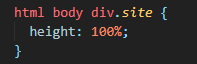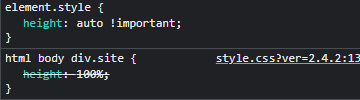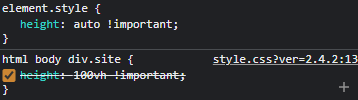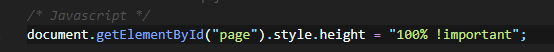Hello,
For the needs of my site, I wanted to make sure that whatever the height of the page, the footer is always at least 100% of the screen height.
To do this, I had to tell a tag on the site:
Height: 100%
Only, each time I apply the css, a “style” tag comes directly in the HTML, to apply the effect:
style=“Height: auto!important”
This prevents me from setting up my site correctly and it seems that it comes from the parent theme.
Would you have more information about this automatic rewriting?
To see the bug of my footer bar, it’s here : Archives des Closed Bêta • Aeter'News
small precision: my CSS was working this morning, the automatic rewriting directly in the HTML happened in the afternoon