Hi there
There is a gap between the last element of the page and the footer which I can’t seem to remove. See white strip on attached image. That shouldn’t be there.
Can you help?
Hi there
There is a gap between the last element of the page and the footer which I can’t seem to remove. See white strip on attached image. That shouldn’t be there.
Can you help?
Hi
yes, I can help but please always include direct link to the page in the question
Of course! Sorry, I thought i had pasted it in …
http://movingmadeeasy.live-website.com/getting-plots-sold
Here is the gap (white) that needs closing.
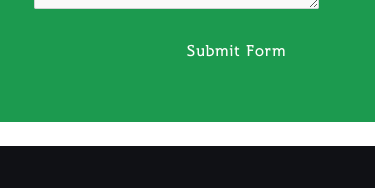
Hi there
Looks like you are using page builder and you have one extra p tag at the bottom of your page, you need to remove it Screenshot by Lightshot
Hi
Where are seeing the extra para? There is no unused para tags that I can see?
The green is on the row so even if there was an extra para in the content that would still be within the row and coloured green. The white strip it outside of the green row?
Cheers
Hi Pablo
You need to check your page builder, there must be a extra P tag, check your text edition in Code mode
Hi then.
Thanks for taking a look.
I’ve had a look for P tags/empty P tags in the site builder elements, there don’t seem to be any. See attached.
It must be down to something else.
Thanks
Hi pablos
its clearly visible on my screenshot and if you inspect your site with dev tools you will see the same result, if it’s not in the text then was added by the page builder, please contact the page builder support on this problem, they can provide better support for their product