when i click on home, i get the blog list view, but no slider at the top. is there a way to get it back?
You don’t need this page called “Home” you can just remove it entirely and add your actual front page as “Home” in menu via WordPress dashboard – Appearance – Menus. Since WordPress won’t provide this page (homepage) to choose, it should be added as “Links”
so, i think a default one was already in there, but not showing?
my wp menu looks like this:
home2 custom (i think original? just renamed)
mik custom
home page
beginner’s guide page
etc.
home2 and mik both have links to just the domain. i’ve saved the menu.
when i browse though, it only has the home that is the page being presented. the other menu links are not. why would that be?
Delete home, home2 or whatever page you have created. You don’t need it at all!
You frontpage is everything you need it your case and you have already created it.
Now setup your menu like this:
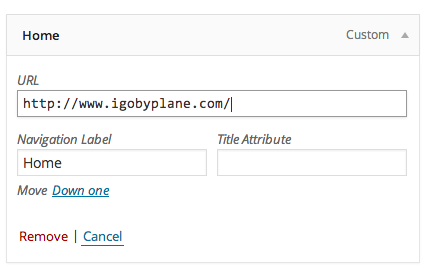
thanks, i also had to assign it to be used. prior to that i guess the theme was just picking up defaults (all pages, no custom menu elements.) working great now!