“Edit”. How can i put “Edit” link in the message for my account and accounts with access for edit messages?..
On the first page I have all new messages. How can I make a list of categories which must be show on first page for evrybody who open the webpage?
I am not sure if I understood you correctly but if you want to show posts on front page from some categories while leaving the rest outside the game you can use query_posts
Read more about it here: http://codex.wordpress.org/Template_Tags/query_posts
No, I want another. On the first page I have the list of topics. All new topics add on the first page of my blog (http://alex.babiev.com) and sort it by date. I would like to show on the first page not all topics, I would to didnt show some topics. For example topics with category “privet”, “friends” and etc. Im a commercial agent and my blog is used by customers (they get a fresh news about my goods and services) and my blog is reading by my friends. Help me make a filter for the first page.
Since I see you are not good with code, you might want to look into WordPress plugins that does just that: http://wordpress.org/plugins/frontpage-category-filter/
Let me know if this helps
Every WordPress blog has it in toolbar by default.
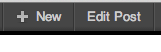
If you are looking to add Edit button like in the TwentyTwelve and TwentyThirteen themes you should use code snippet
<?php edit_post_link('Edit');?>
Read more about it here: http://codex.wordpress.org/Function_Reference/edit_post_link
Where I need to add this code snippet?
Depends on what and how you want to achieve. Most likely you want to add it somewhere in single.php.
Thank you for your incredible support!