Hi,
I have a blog here: http://www.hotelsindie.com/discover-india/ which we are about to launch, but for some reason I am unable to change the link to correct url like this one: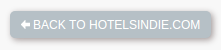 , this button currently points to http://www.hotelsindie.com/beta, but I want it to point to http://www.hotelsindie.com. I have tried and edited the header-extensions file in structure folder of the theme but no luck.
, this button currently points to http://www.hotelsindie.com/beta, but I want it to point to http://www.hotelsindie.com. I have tried and edited the header-extensions file in structure folder of the theme but no luck.
Header code:
<div class="container clearfix">
<div class="hgroup-wrap clearfix">
<section class="hgroup-right">
<div>
<?php travelify_socialnetworks( $flag ); ?>
</div>
<div>
<a class="pull_right see_blog" href="http://www.hotelsindie.com/">
<i></i>Back to Hotelsindie.com
</a>
</div>
</section><!-- .hgroup-right -->
<div class="header-add">
</div>
And I am facing the problem with the footer, where I am trying to edit the footer links to correct urls but same problem you look at this image:  . Here also I edited the footer-extensions file in structure folder of the theme but no luck.
. Here also I edited the footer-extensions file in structure folder of the theme but no luck.
Footer code:
function travelify_footer_rightinfo() {
echo '<div class="footer-right">';
echo "<div class='legal'>
<ul>
<li><a href='http://www.hotelsindie.com/about-us.html'>About Us</a></li>
<li><a href='http://www.hotelsindie.com/contact-us.html'>Contact Us</a></li>
<li><a href='http://www.hotelsindie.com/privacy-and-cookie-policy.html'>Privacy & Cookie Policy</a></li>
<li><a href='http://www.hotelsindie.com/terms-and-conditions.html'>Terms & Conditions</a></li>
<li><a href='http://www.hotelsindie.com/sitemap.html'>Sitemap</a></li>
<li><a href='http://search.hotelsindie.com/?mobile=1' target='_blank'>Mobile</a></li>
<li class='last'><a href='javascript:void( window.open('https://secure.jotform.me/form/42400871407448', 'blank','scrollbars=yes,toolbar=no,width=700,height=500'))'>Add Your Hotel</a></li>
</ul>
</div>";
echo '</div>';
Could someone please help in solving this issue, I will be really grateful.
Best,
Ankit Yadav
