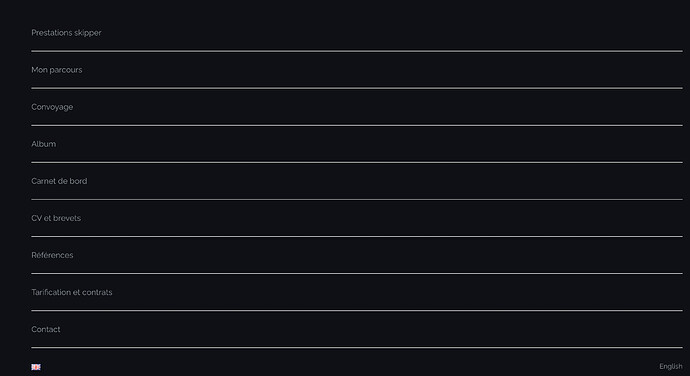Hello,
I put an additional menu in the footpage. This menu appears in a column, is that possible to change, in order to publish it in a row ?
Here is my website : www.skipper-pro.com
Kind regards,
Frederic
Hi Frederic
Do you want it to have full width? in the entier footer?
Yes, correct That’s exactly what I mean
Thanks
Thanks,
Try this css code in the Appearance > Customize > Additionall css:
footer .col-md-3.col-sm-6.footer-widget {
width: 100%;
}
Thanks for your help,
But actually, that’s not what I was looking for (probably my fault). This additional CSS enlarge each line of the footer (screen capture attached). My goal would be to have all the menu items in a row (I mean all in one line, eventually two lines).
Kind regards,
Freeric
Hi Freeric
Sorry, but there is no such option to do this by CSS code, in this case, you need to utilize other footer columns as well, split your widget content and distribute them in second or third columns
Regards