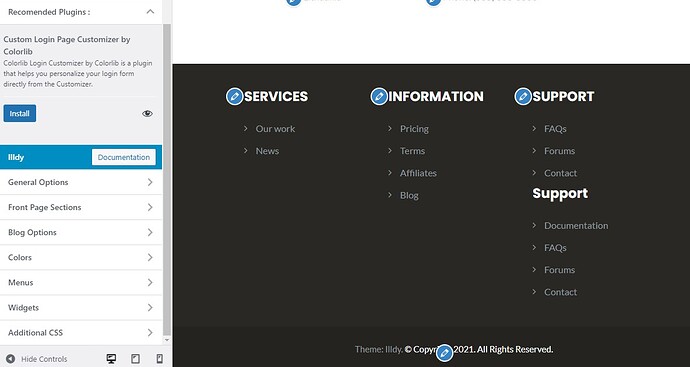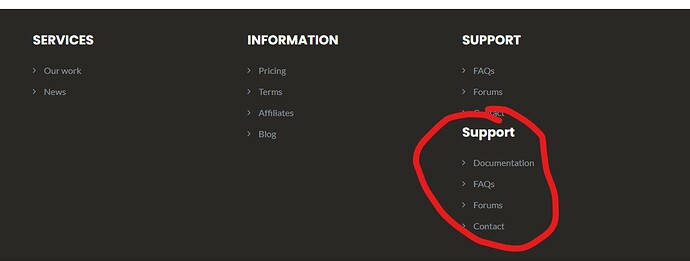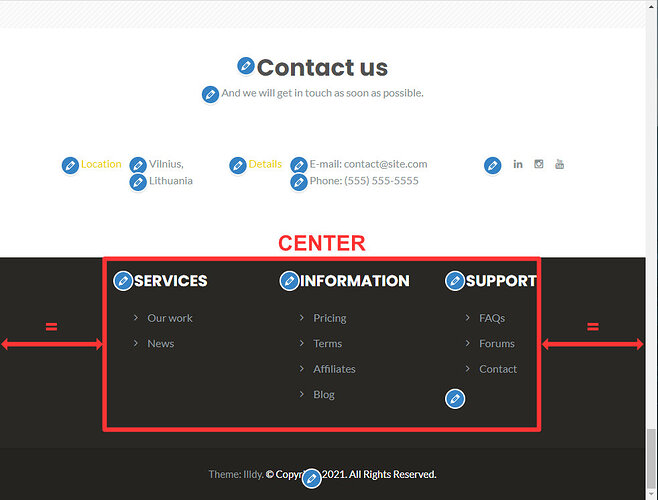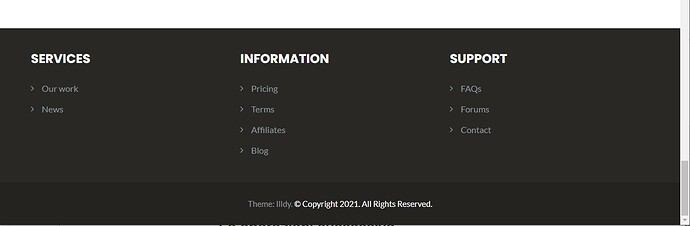I would like to have 3 columns/sections centered at the bottom of the page. How to achieve that?
Hey there
I can help you with this, please provide direct link to the website and I will generate custom css
Hi, this is the url: https://kiurio.city
Hey there
Try this css code in Appearance > Customize > Additionall css:
#footer .col-md-3 {
width: 33%;
}
It reduced the columns to 3, but now there is an additional non-editable Support paragraph:
Footer Sidebar 4 is empty though:
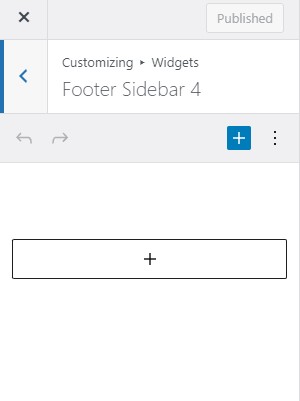
How do I get rid of it?
Hi
Just place the blank text widget and it will disappear 
Thanks
Ok, that way it disappeared. It’s good, but the three columns are not centered to the page. In fact, they seem to be aligned to the left of the page (see picture below). How can I center them?
Hey there
This css can help in this case:
footer .textwidget,
#footer .widget .widget-title {
text-align: center;
}
.widget:not(.widget_rss):not(.widget_recent_comments):not(.widget_recent_entries) ul li:before {
position: relative;
left: -10px;
}
Thank you, but that code centers all text in the respective paragraph. Instead what I want is to move all footer’s paragraphs to the center of the page, like in the picture below:
Hi
Those columns are already centered, basically your footer is now divided by 3 columns, check this out: Screenshot by Lightshot Screenshot by Lightshot
Hi
Yes, but you have that look because the text in those columns are aligned to the left side, code above will fix the issue, sorry, there is no other solution in this case