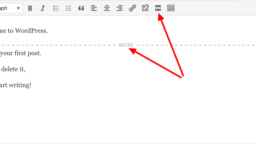I’m sorry if this is a silly question… But I love the formatting of the posts page in the Shapely demo theme, but I have no idea how to achieve this. Can you please tell me how to get my posts page looking exactly like the demo themes?
Thank you! My website blog link is: http://newsite.shiba.media/blog/
Hey there,
Hope you’re doing well today
In order to get the blog looking like the demo, you’ll need to go to Appearance > Customize > Shapely Options > Blog Settings > Blog Layout and select Large Images from the dropdown.
Best Regards,
Support
Thank you! How can I have my Posts page show only an excerpt of the blog like on the demo? I don’t want the entire blog posts to be showing on that page.
Hello there,
I hope you are doing well today.
In order to add an excerpt, you need to edit your post, then proceed to add a Read More tag wherever you’d like the excerpt to end.
Here is a reference image:
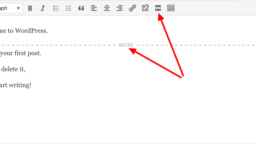
Best Regards,
Support