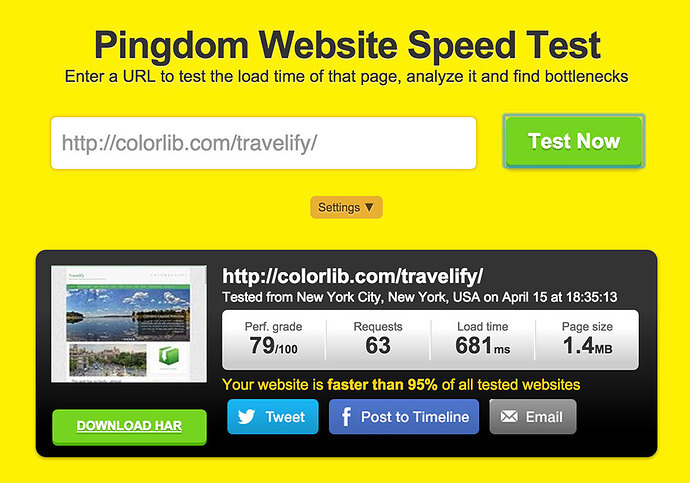Hello everyone. Well, I wonder how I can optimize my template because when loading my website takes longer than 6 seconds to load. I need your help. I’ll be waiting a response. I am eternally grateful. Greetings from Chile.
Excuse my English is to use google translator because I do not speak the language.
Please post your website URL and I will look what is going and and what you can do to make it faster.
As you can see from our test results our demo site loads in 680ms which is insanely fast for a WordPress, so there must be something up with your configuration, hosting and plugins you are using.
Well, my site is: http://poderysalvacion.cl
What do I recommend?
There are countless errors in your JavaScript and CSS minification settings and your website fails to load properly on most web browser. Make sure to disable this functionality completely or make sure to configure it properly.
Once you are done with that, please notify me again, because I can’t properly check your website as it doesn’t load at all on Chrome and Firefox due to these minification settings.
Friend, can you explain me how to do? since I do not drive that much of javascript and css. Please, I really appreciate it.
Now results are much better.
Things that you absolutely must do if you want to make your website faster:
- Get rid of Cambria and Calibri fonts because they are way too large to be loaded for a website.
- Replace background image with a smaller one with unlimited repeats just like this theme have by default
- Replace Custom Header image with JPEG image. It will be 5x smaller while have the same quality if done correctly.
Some other things:
Your server is rather slow and it takes as long to load the first byte as our server to load the entire website. This step is only optional but it is a really important one but comes at a high price.