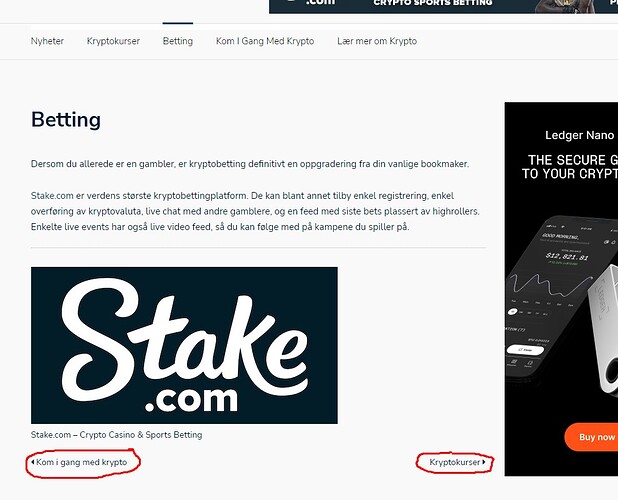Struggling to find out how to remove these links to other pages on my pages.
Hi there
Most probably, its a malware and you need an advanced investigation to get the affected files and clear them, there is no single recipe for such a problem, check this tutorial:
https://askwpgirl.com/10-steps-remove-malware-wordpress-site/
Regards
I’m not so sure it’s malware. It’s a part of the theme. But I don’t want these links to my other pages, as shown with red circles. A CSS code would do I reckon. If you could help me, please. ![]()
Hi
Well, let me see it first, please provide link to that page
Regards
Hi there
Ok, please add this css code into the Appearance > Customize > Additionall CSS:
.newspaper-x-next-prev .col-md-6 {
display: none;
}
Regards
Thanks for the reply. But I just tested it, and it didn’t seem to work. Any tips?
Hi
The code is not added or added incorrectly, please share screenshot of the code in your CSS box
Regards
You were absolutely correct, sir. I did in fact incorrectly add the code. Just needed a little more room. Thank you. Solved. ![]()
That’s really nice to hear ![]()
Thanks and have a good day