Hi I was wonder how I can go to a certain part of the homepage (For example the contact us section at the bottom) by pressing on the contact button in the menu up top? How do i link these two elements so I can scroll to an element on the same page?
Hello,
You should first have a look on the demo page.
You’ll see that every menu item comes with an ID anchor at the end:
https://colorlib.com/illdy/#about
https://colorlib.com/illdy/#projects
https://colorlib.com/illdy/#testimonials
https://colorlib.com/illdy/#services
etc.
You should take this ID and use it similarly but with your website link inside Dashboard > Appearances > Menus, where you need to add Custom Menu items and set the above URL.
Let me know if you got it alright.
Regards
Hi there,
thanks for your help. I was able to link to the about section on the homepage but not the contact us section (because of the space, I’m not sure how to link to this section).
Hello,
This is the contact us link:
https://colorlib.com/illdy/#contact-us
Glad that you got everything alright.
Regards
Hi! I’m having the same problem as above (I’m unable to get my main menu to link to an area on the front static page) however the solution above is not solving the issue for me. Please help.
Best,
Miranda
Hello @miranda1093,
You need to add the section id as a link in the menu, so go to Appearance > Menu > Custom Link and add the id [#contact-us] as the URL.
I hope this helps.
Best Regards,
Support
Sorry but the explanations above are not clear to me. Could you please explain once again how to point to a section of the page? Thanks.
Hey there
its same as before ![]()
I’m sorry but the part about creating a custom link in Dashboard > Appearances > Menus is unclear to me. I get there, I fill with a url like https://mywebsite/#about and save it. What then?
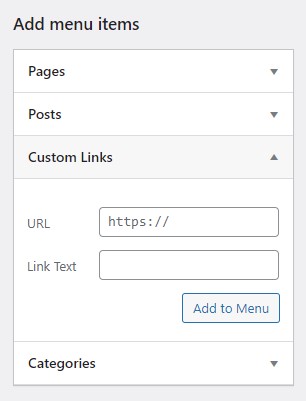
Hi
“What then?” - its done, it should work, let me see it please provide your website url and I will check it
It doesn’t work. Can you please check if I am doing anything wrong? https://kiurio.city
You are still not using correct method to link sections of the page, check this image: Screenshot by Lightshot
And what about the buttons “About” and “Contact”?

Am I linking them correctly to the respective sections of the front page?
Hi there
Yes, it should work, may I see the link to the page?
It doesn’t work. Can you please check and tell me what’s wrong? https://kiurio.city
Hi
None of your menu items use link to the page section at this moment, can you please add them?
What menu items? All I am asking is to make the buttons show a certain section of the front page.
Hi
Please don’t create duplicate queries:
I will close this one