I checked on several mobiles and on the counter section the numbers are not visible.
Thanks in advance for your support
Hi there
Hope you are having a good day and thank you for your question  In order to check your question i need to see your live website, please provide url and i will take a look
In order to check your question i need to see your live website, please provide url and i will take a look
Hi there,
thank you for your response.
My site is www.cinemanchio.it
Also the video is not working on the mobile version.
Thank you again
hi there
I can clearly see the counter on the mobile screen, no problem for me, can you tell me more?
Which video is not showing up?
Hi there,
in the first screenshot is showed the counter section with titles but non numbers
In the following screenshot the small black video impossible to view
Thank you for your kind support
Hello there,
I hope you are doing well today.
The counter is working for me also, please clear your browser cache then install any updates available for windows.
Best Regards,
Support
Hi there,
I hope your doing well too.
On the PC the counter works well. On the mobile not.
The screenshot attached is about the mobile view on which numbers doesn’t appear.
And the video doesn’t work neither is possible to view. Only on mobile.
Thank you anyway
My best
Hello,
I communicate how I solved the video issue on mobile: I removed the video widget in which I had put the youtube link.
Then I inserted the embed video code in text widget. With the code it works!
I hope it will helpful for other users.
Regarding the counter numbers not showed on the mobile the issue remains.
Good evening @cinemanchio
IM really out of idea why you can’t see the counter section because its perfectly visible from me, i have no issues to see them,
- are you see them from the PC browser window when you resize it?
- Please deactivate all third party plugins and try again your problem, most probably this I conflict with third-party plugins.
Once you deactivate all plugins please check your problem again, if the problem is gone then this means it was a plugin conflict. Now, start activating plugins one by one and same time repeat your problem until your problem appears again, now you know which plugin was in conflict Thanks!
Colorlib Support Team
Good evening @cinemanchio
IM really out of idea why you can’t see the counter section because its perfectly visible from me, i have no issues to see them,
- are you see them from the PC browser window when you resize it?
- Please deactivate all third party plugins and try again your problem, most probably this I conflict with third-party plugins.
Once you deactivate all plugins please check your problem again, if the problem is gone then this means it was a plugin conflict. Now, start activating plugins one by one and same time repeat your problem until your problem appears again, now you know which plugin was in conflict Thanks!
Colorlib Support Team
Hello there,
thank you so much for your kind response.
I’m sorry if I seem insistent. It is not my intention.
If I resize on the PC I see theme perfectly, but the problem is not regarding the PC view. The screenshot I have attached is done on the mobile screen.
On the PC the counter works well. The problem is on the mobile view, on smartphone and iPhone (I haven’t checked on tablet). I cleared the mobile browser but to no avail.
I don’t think that it’s a third party conflict because everything is perfect on PC.
That’s it. Anyway the theme is wonderful and if there was an equal theme on a premium version I’m ready to purchase it. But I would like to test better everything before. My site is very useful for disable people.
My best
hi there
weird, ok, let’s move
- from what i see you have a modified something in your counter and now it appears as a 2 line, can you set it to the default view and check again?
- can you check our demo if we are having the same problem?
Somethimes the solution is just around the corner. I checked your demo on mobile as you said so I removed 3 counter widgets and now it works on the mobile too.
Thank you very much for your kind and useful support
Hello there,
I am glad that solution worked for you.
Please feel free to contact us again in the future regarding any other issues.
Best Regards,
Support