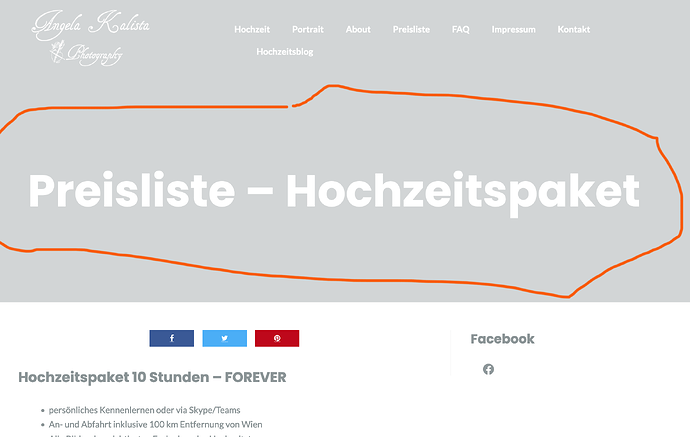I’m trying to remove the top header (shown in grey on my pages) or making it smaller.
On mobiles when you open my page, it only shows the header and you have to scroll for the photos I’d like to display.
Hi there.
Thanks for contacting us!
You want to remove header only from this page or from all of your pages on the website?
Regards,
I would like to remove the header from all of my pages.
Hey there,
Please add this CSS code in the Appearance > Customize > Additional CSS:
#header {
display: none;
}
let me know results,
Regards,