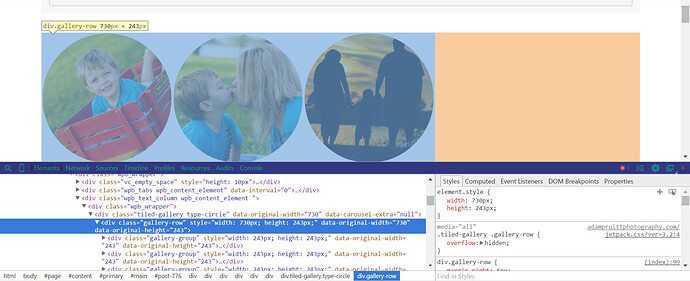I’m having a problem getting my gallery to display at full width on a page. I’m using wordpress galleries with Jetpack plugin (however not using Jetpack’s Carousel). The gallery displays ok however it refuses to display wider than 730px as shown in the following screenshot. I’ve tried changing this via css styles but this doesn’t work. The gallery will display correctly with other themes however not with this one. Any help would be appreciated as it’s very important that my galleries are formatted correctly. Just for reference I have made sure to use the Full Width template on the pages in question.
Ok, that’s my bad.
I hope you woldn’t mind to download updated theme from Github
Or you can add this inside your existing theme functions.php file
/**
* Set the content width for full width pages with no sidebar.
*/
function dazzling_content_width() {
if ( is_page_template( 'page-fullwidth.php' ) || is_page_template( 'front-page.php' ) ) {
global $content_width;
$content_width = 1110; /* pixels */
}
}
add_action( 'template_redirect', 'dazzling_content_width' );
Both options are fine.
Let me know if you find anything else that is not working properly.
Thank you!
Thank you!
That did the trick. I have been pulling my hair out trying to figure out what I was doing wrong!
Thanks a bunch for the quick response as well. Best Regards!