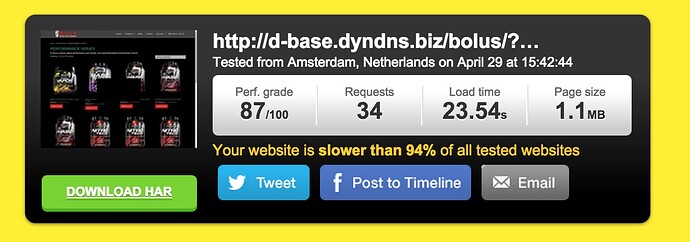Hi guys,
If there’s enough products to fill the first shop page in a category, justifying the creation of a new page and navigation, the page nav at the bottom doesn’t work when clicked and it seems the bottom row of the page only shows products half way.
The only changes I’ve done is custom CSS, but logically I don’t think the problem was caused from that.
Here’s one example of this (category) issue in the store http://d-base.dyndns.biz/bolus/?product_cat=performance-series
Look forward to your reply, thanks.
First of all you seriously need to work on your website performance because it is among the slowest website I have ever visited.
Here is some screenshot to show how slow is your website:
Regarding pagination problem:
Some script, plugin or custom function that you are using replaces & to #038; therefore WooCommerce pagination doesn’t work.
A correct url should be:
http://d-base.dyndns.biz/bolus/?product_cat=performance-series&paged=2
But it gets generated like this:
http://d-base.dyndns.biz/bolus/?product_cat=performance-series#038;paged=2
Make sure to get rid of all custom functions and plugins to see if that helps. If not, contact your hosting provider explaining what is going on.
Hi Aigars, firstly thanks for replying.
Yes I know my server/ADSL connection is slow. It is only a development server and the site will be moved to a production server when completed. Especially today, coincidentally I was doing a lot of image compression, so that probably made it worse. Sorry about that and I appreciate your time.
Thank you for highlighting where the problem is, although I’m not sure which plugin it may be. I’ll do a process of elimination. However I didn’t plug in any custom code (only custom CSS). Perhaps it’s woocommerce that requires an update. Could it be some kind of URL injection? This worries me. If it’s relevant, I have wordfence installed.
Also, another plugin I might suspect is “siteorigin” used to layout pages into columns and rows, but this wasn’t used on the shop page.
(admin: please delete this “duplicate” topic I created and thought it didn’t commit https://colorlibsupport.com/t/woocommerce-product-page-navigation-broken/)
I don’t think that it is some sort of hack or injection because it looks more like encoding issue. Since you mentioned that this is your development environment and not production machine it is very likely that this will go away on production machine as long as it have all the latest software installed.
Another thing you can try is to temporarily disable completely all plugins to see if it resolves this issue.
If not you can hope that it is encoding issue that could happen for not properly configured hosting environment. I would definitely give this option a try.
Aigars, I think you’re spot on! I occasionally also have issues with the “permalink” side of things on my test server. I suspect/hope this will automatically correct itself on a production server.
I appreciate your input assisting me in having some idea where the problem may lie. It has been valuable.
I’ll do a post here to inform of the outcome when the site goes live, just to close this off and inform others that it was probably my set up that was the issue. I need to sort my server out soon, time permitting. It can be a headache.
Thank you for your update.
I will keep this thread open, so you can feel free to report if everything is working fine on your production server.
Just to conclude this thread… it was indeed my server that was causing the pagination issue.
I moved the site to the destination server and the problem disappeared.
Thanks for your assistance.
Thank you for clearing that up! 
Let me know if you need any further assistance.