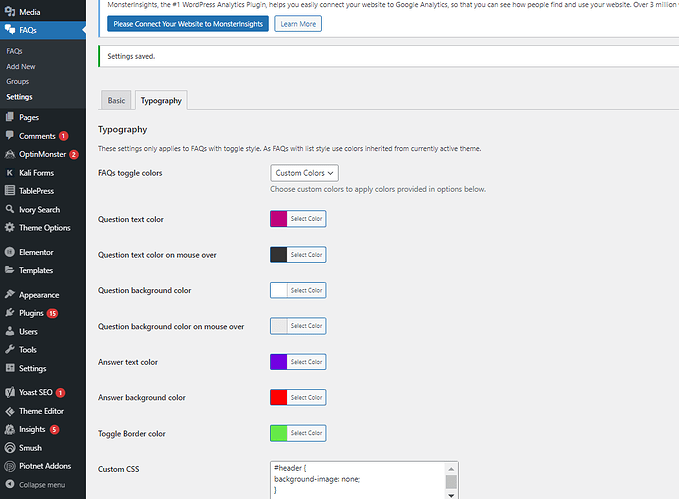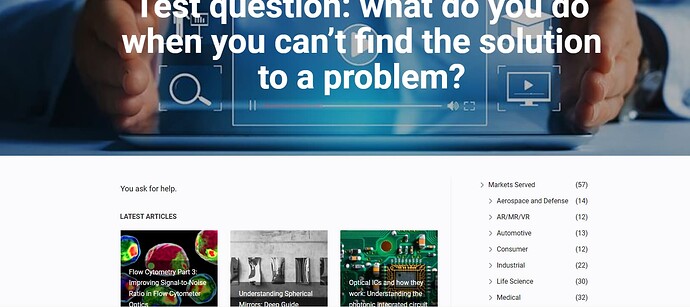I am trying to create custom FAQ pages on a site that I help to develop, specifically through this particular FAQs settings page:
For the actual page, I’m trying to remove certain HTML elements so that there is only the question and the answer, and nothing else (no categories section and no latest articles section and no background image). Here is a link to the page.
Any help would be appreciated! Thanks!
Hey there @jeretigerxu
Sorry but what is the problem? can you please tell us what exactly is the problem?
Also, if you’re using a third-party plugin or feature, you’ll need to contact their support team.
Regards,
1 Like
Hi!
Sorry if I wasn’t clear in my explanation. There is no serious problem per se, but rather it’s that I want to adjust the appearance of the page by removing distracting elements. I only want the question and the answer for the page, and nothing else.
The plugin is “Quick and Easy FAQs”, but I’m wondering if it’s possible to remove the page elements using just custom CSS.
Thank you!
Hey there,
Ok, and which page elements you want to remove from the page? please provide reference.
Regards,
Thank you for your patience.
I’m trying to remove three things: the background image, the “Latest Articles” section, and the sidebar with the categories. The only thing that I need to remain is the question header and the answer.
Hey there,
Ok, got it, but at this moment page is not available: Screenshot by Lightshot
Do you know why it is like that? Could you please fix it?
Regards,
Sorry about that!
I ended up having to create a new page, so here is a test FAQ page. This link should work properly.
Thank you once again!
Hey there @jeretigerxu
Please add this CSS code in the Appearance > Customize > Additional CSS:
.single-faq .blog-post-related-articles {
display: none;
}
.single-faq #sidebar {
display: none;
}
.single-faq header#header {
background-image: none !important;
background-color: #bfbfbf;
}
Let me know how it goes
1 Like
It works great! Thank you so much!