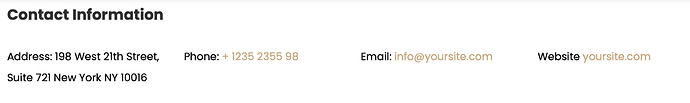Hi,
I recently purchased the theme and have some small issues, since I’m not that familiar with CSS/JS.
When I add an anchor link and click on it, the fixed header covers the heading. For example:
If I want to jump to “Contact Information”, that heading will be covered.
I have a few small issues which I will try to resolve today, but if I can’t manage, should I post it here again or via email?
Thanks!
Nemanja
HI
Let me see it, please provide direct link to the website and I will check it
Hi, the website is not live yet.
I can push the code to GitHub (later today or tomorrow) if it works.
Ok, just update this ticket here 
Hi, the changes are on Github.
Here is the link:
So, the issue that I’m unable to fix is the header eating into the content when clicking an anchor link. I’m creating a Python Flask application so I’m not sure if you can run it quickly. I have a short video but I can’t attach it.
Second problem where you could help me is with Flaticons (attached screenshot).
I would like to change the first two icons to these ones:
Food - Free food icons and catering_1721497
Let me know if there is anything you need!
Thanks!
Hi @Nemanja0202
its Githubg project, I need a working website to replicate the problem, can you please host it somewhere?
Thanks
Hi, I’ve hosted it just now. The domain isn’t done yet so you can visit it here:
http://52.59.119.82/
If you click on “Meni” in the upper right corner, you can check the header issue.
Thanks!
Hi, any updates?
Since my last message, I have registered a new domain.
Please visit Dobrodošli - Restoran Radovanje to check the header issue (clicking on any tab will jump to a specific part of the page and you need to scroll up to see the heading. It should ignore the header height and scroll to the part where the heading is visible).
Also, please visit Dobrodošli - Restoran Radovanje and let me know how can I disable the slider. I currently have only one photo but it can still be scrolled side to side. This also messes up scrolling down on a mobile device.
And please let me know about the icons which I wrote about in a previous message.
Thank you
Hi, who do I contact for a refund of my purchase? The theme doesn’t fit my needs after all. Thank you.
Hi there
You need to file contact form for refund requests
Regards
Hi, it would be helpful to link the contact form. I can’t find it. Thanks!
Hi, I filled out a contact form for a refund almost 10 days ago and I sent an email to support two days before that and I got no reply. Can you please check?
Hi there
Please try again, most probably it was not sent or read, unfortunately, I’m not managing refund request