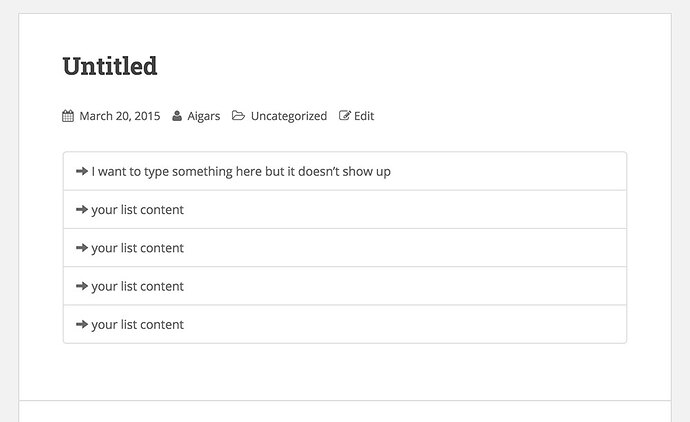Hello! The sparkling theme is great, I love it!
I don’t want to display the posts with my slider images on the first page though. If I set them to private, the images are not added to the slider. So is it possible to hide posts with featured images used for the slider?
I have one more question. Is it possible to split the slider into two or more images? Like on this site (I know it’s not a slider but you’ll see what I mean): rehabakademin.se
Thank you
/Nick
Nick,
You have 4 different options for slider:
-
Create your own custom coded slider
-
Use a plugin to replace existing theme slider. I have seen several users using Meta Slider with this theme but any other slider will work just fine.
-
Setup slider manually just like I have described it for Dazzling theme but it will work the same way for this theme. That way you get full flexibility about what content and how to display it.
-
Hide those posts based on their ID. You can inspect your website source to find ID for those posts. Example for my theme demo would be like this but you need to use your own post ID.
.blog #post-1241 {
display: none;
}
It is possible to create page like that but then you absolutely must know some basic CSS and HTML to start with. Alternatively you can hire someone on oDesk, Freelancer.com or other freelancer websites.
Thank you for your reply! Meta Slider on carousel mode seems to do the trick for me. I found your code for the slider in extras but I don’t really get it. I would really appreciate it if you could help me with the code for replacing it with the meta slider. Here is the shortcode to the meta slider: [metaslider id=441]. Your slider looks better but I really need two clickable images in it so that’s why I need to use meta slider.
Unfortunately, you are looking in the wrong file and you had to go much simpler way and open header.php file instead. On that file you should add this simple code:
<?php echo do_shortcode("[metaslider id=441]"); ?>
You can add it right above or below this line of code which stands for existing slider:
<?php sparkling_featured_slider(); ?>
No need to remove it, just make sure to disable default slider via Theme Options and you are ready to go.
Let me know if this helps.
Works like a charm, thanks a lot Aigars! I have one more question, then I’ll leave you alone :).
I tried to create a custom list with the plugin you recommended, Bootstrap shortcodes, but can’t get it to work. It looks like this (but the text doesn’t show):
[list]
[li type="glyphicon-arrow-right"]I want to type something here but it doesn't show up[/li]
[li type="glyphicon-arrow-right"]your list content[/li]
[li type="glyphicon-arrow-right"]your list content[/li]
[li type="glyphicon-arrow-right"]your list content[/li]
[li type="glyphicon-arrow-right"]your list content[/li]
[/list]
i took your exact code that you posted and tested it on my demo website and here are results:
Did you use these shortcodes inside posts, pages, widgets or elsewhere?
Hmm that’s weird. I’ve tried that exact code on different pages and posts, nothing shows, only one empy table row.
Please create a test page and and add above mentioned code in it and publish it. Then link it here, so I can have a look.
I solved it, it was another wordpress shortcodes plugin that caused the error, worked fine when I disabled it.
But I have another question :). I want to change the content of the sidebar menu for a certain page, I don’t want the sidebar to show the same widgets on all pages. Is that possible? How can I do that?
To add different sidebar widgets on different pages you can use WooSidebars plugin. You can read more about it here.
Let me know if this is what you were looking for.
Thank you very much Aigars, you’re the best!