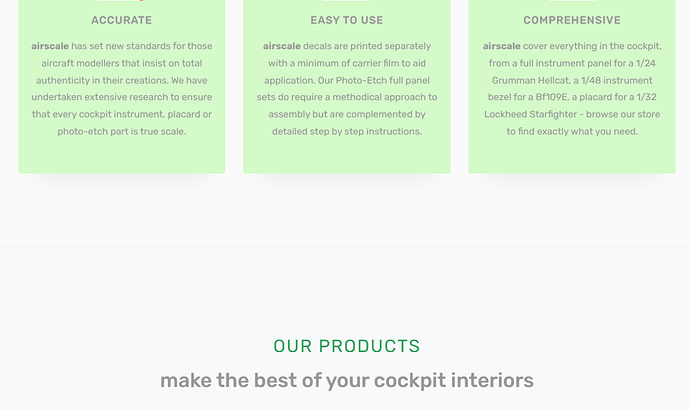Tried every menu font size I could find without success. It must be there somewhere!
Hi there
May I see it? please provide direct link to the page and reference of the text you want to change the style
Hi
Many thanks for your very prompt response. Purely by chance I managed to solve the problem. However, I have come across another! It concerns the screen response compared to the visual response in Dreamweaver. I have made changes to reduce the the extremely large gaps between sections. The information on DW
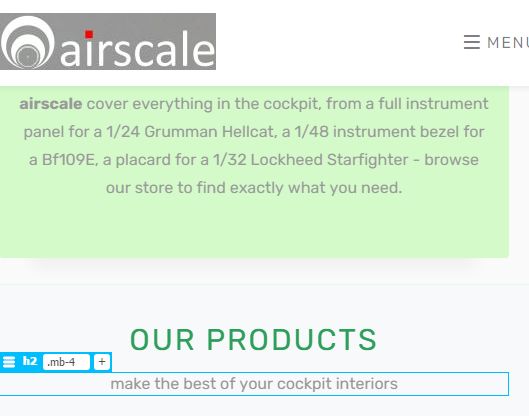
shows the result I am looking for but the result on the test website does not reflect those changes. I very much appreciate your help.
Test site is airscale 2
Hi there
its a padding top value in the style css, line 8745, just change the padding top:
.ftco-section {
padding-top: 7em;
padding-right: 0;
padding-left: 0;
padding-bottom: 1em;
position: relative;
}
Regards
Perfect, thank you. Excellent service.
Thank you too and have a nice day 
Could I just ask a final question? I want to add a link from the menu bar direct to the single page but it is proving impossible. It simply will not work. There must be some code in the menu which is preventing it. Is there a fix for this problem?
Hi
You just need to duplicate the menu element, but this time you need to fill href parameter to your page, and remove data-nav-section property:
<a href="linkto page" class="nav-link" data-nav-section="products"><span>products</span></a>
Great. Thanks again and I hope not to bother you again.
Oops, it didn’t work, unless I misunderstood the code change. The ‘single’ page has been changed to ‘store’.
This is what I understood from your last message:
Hi there
Sorry, not clearly get point of your last message, I also cant see any changes in the website menu
Ok, I have sorted it. Many thanks for your help.
That’s nice to hear