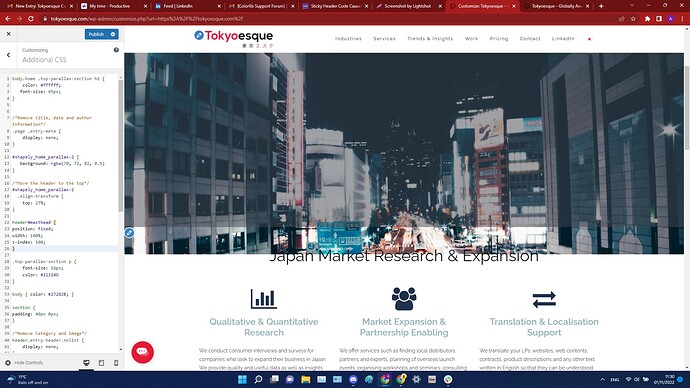I’ve been trying to make the header for the website www.tokyoesque.com freeze in place so that it is still visible and clickable when scrolling down, but the code I have tried has shifted some text on the homepage to an undesirable position. Can anyone help me find a way to get the sticky header to work without messing up the position of other elements of the page?
The code I have tried is as so:
/Sticky header /
header#masthead {
position: fixed;
width: 100%;
z-index: 100;
}
Hi there
I added code and its working for me: Screenshot by Lightshot
Let me see the screenshot of the code in your CSS container
Regards
Thank you so much for your speedy response! Here’s a screenshot of the issue (as you can see, the text “Japan Market Research & Expansion” and the overlaying transparent image above it have been moved up.) In the screenshot, you can also see the CSS container.
Apologies to be messaging again so soon! Might you have any idea as to how I could go about fixing this? ![]()
Hi Alex
From what I see code is not added on the website, its not rendered.
Please provide access details in DM and I will fix it for you
REgards
Hi! I’ve tried messaging you a couple of times, but I haven’t seen any response yet and can’t see the messages I’ve sent you. I’ll try messaging again just now - it would be great if you could respond please ![]()
Hi there
Please check again, its fixed now:
/*Fixed header*/
header#masthead {
position: fixed;
z-index: 1000;
width: 100%;
}
#page > #content {
top: 76px;
position: relative;
}
Amazing! Wonderful job and thank you so much! ![]()
Cool ![]()
Thank you too and have a nice day ![]()