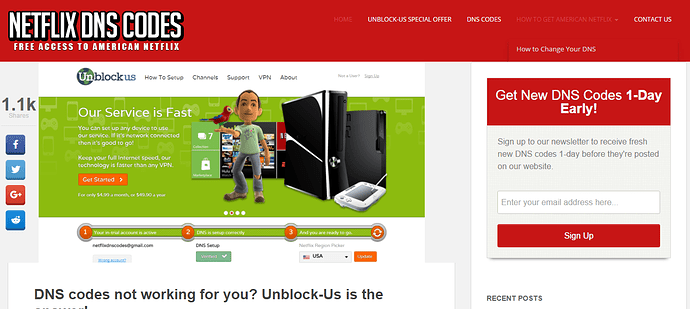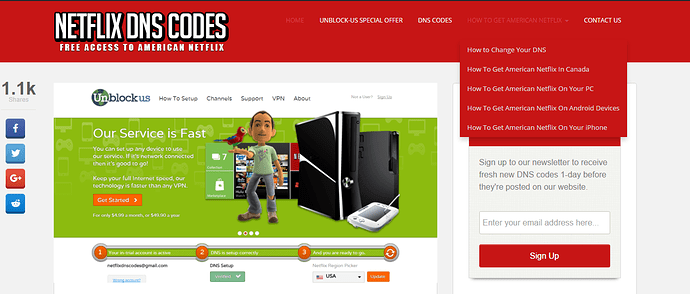Hey guys,
I’ve been dealing with a very unusual problem with my website recently.
Upon viewing the website for the first time, it looks distorted. The dropdown menu under “How To Get American Netflix” disappears except for the first result, the widget area reaches the nav bar, and the width of my featured image does not match with the width of the post area.
However, with a quick refresh, all these issues are solved. The only time they return is if you clear your cache or cookies, although I’m not quite sure which one. I’ve tested this repeatedly by using incognito.
The URL to my website: http://goo.gl/XbJDBA
I’m using the latest version of Sparkling, and I also use CloudFlare, if that matters.
Any help is greatly appreciated!