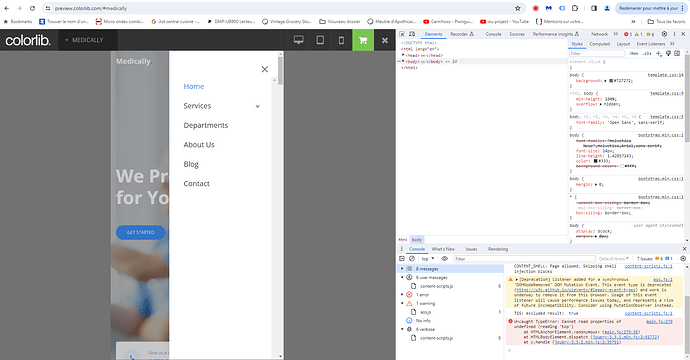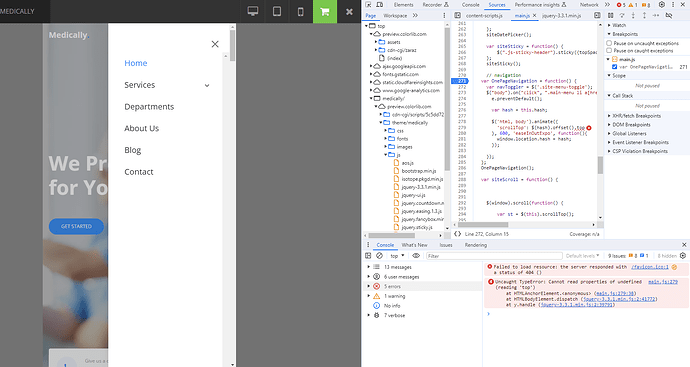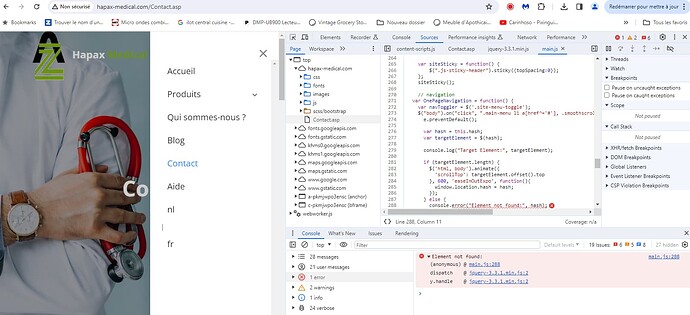In the Medically template when using the mobile menu (the one with the hamburger menu with 3 _) clicking on any link is not working. I have try using the demo and preview version on the colorlib site and I got the same error.
Clicking on any link will get this in Google Chrome
main.js:279 Uncaught TypeError: Cannot read properties of undefined (reading ‘top’)
at HTMLAnchorElement. (main.js:279:38)
at HTMLBodyElement.dispatch (jquery-3.3.1.min.js:2:41772)
at y.handle (jquery-3.3.1.min.js:2:39791)
Please advise on how to correct this error
Kind regards
Pascal Escoyez
Hi Pascal,
Can you please share the link with us/ I was not able to replicate it on our test website.
Regards
Hi
Sure ! the link is Colorlib | Free Bootstrap Website Template
Simply use the phone format, open the side menu and you’ll see none of the links are working
Here is an image showing this
KInd regards
Hi there
Well, they are working just fine here: Screenshot by Lightshot
Which browser are you using?
Regards.
Hi
I have try different browsers. The error above is receved using Version Chrome 119.0.6045.200 (Build officiel) (64 bits).
If I’m trying Firefox version 120.0 I have the eroor on the same line but not for the .top but for the offset.
Uncaught TypeError: $(…).offset() is undefined
OnePageNavigation http://hapax-medical.com/js/main.js:279
jQuery 2
dispatch
handle
I have disable all my extensions just in case and still in both browser nothingn is working once the mobile menu is on.
I have try again using your preview and the menu and sub menus are opening fine but eg clicking on departments Blog or about us is not launching any page.
Just try after restarting 2 pcs, same issue
Try also on my Samsung S9 using Chrome the menu is shown but no reaction from the menu to show pages.
HI
Did you saw my last replies to this issue?
As I said the menu is showing but none of the links like Blog or departments are working once in mobile mode.
We need to go ahead and publish this website asap, so can we have an idea on when this bug will be fixed?
Thanks for your feedback on this
Kind regards
Pascal Escoyez
Hey there
I still have the issue replicating this problem but please try this CSS code:
@media only screen and (max-width: 900px)
.slide-item, .slide-item>.container>.row {
min-width: auto;
}
}
Regards.
Hi
I have try to as this on style.css but this is not solving the issue
css will not solve the issue as the issue is js related.
Replicating the issue is quite simple
1°/ Go to the Colorlib | Free Bootstrap Website Template page
2°/ Reduce the page size so the hamburger menu is displayed
3°/ Open the hamburger menu
4°/ Click on any link like “Departments”, “About us”, “Blog”, etc and then you have the error in js at line 279 of you main.js file. as shown before in my messages
Thanks for a quick fix on this
Rgds
Pascal Escoyez
Hi there
@SphereFrance I regret the issue you are experiencing. At the moment, I can only report it. Unfortunately, I am unable to provide any estimated resolution dates. Please accept our apologies for this inconvenience.
Regards,
Hi
This is quite annoying as we need to go ahead posting the website.
Any idea on how much tile this is going to take?
Please do your best to solve this asap
Kind regards
Pascal Escoyez
Hi Pascal,
Sorry for the delay,
I will do my best to resolve your issue as quickly as possible. Please always include a link to the issue in your initial message, as this greatly improves problem resolution.
Regards,
Hi !
Any news on resolving the js issue for us
Our customer is hammering us to go live with his website…
Kind regards
Pascal Escoyez
Hi Pascal
I regret to inform you that the issue has not been resolved yet. I apologize for the inconvenience. If you are able to resolve it on your own, that would be greatly appreciated. Please understand that it may take some time from our end.
Kind regards,
Hi
I’m sorry but I have no tile to try to understand where the issue is coming from.
I’m supposed to bu a set of pages that are fully working at Colorlib not to fix bugs myself…
How much time will it take in order to fix this? I need to say something to my customer who trusts and bought Colorlib’s template now.
Thanks for your feedback
Kind regards
Pascal Escoyez
Dear all
It’s now 25 days we have a raise an important support request for a bug in one of your products.
At this stage we have not received any solution or correction we might expect in a more short time from Colorlib.
Very disappointing indeed
When will you finally send us the correction in js expected so the menu of your template will finally work ???
Kind regards
Pascal Escoyez.
Hi Pascal,
I am so sorry about that, can you please replace main.js file in your template?
It should work, let me know the results.
https://file.io/TunVu3H8LbrA
Regards
HI
Isaw the code change and implement it
Now we have another message saying ELement not found on line 288