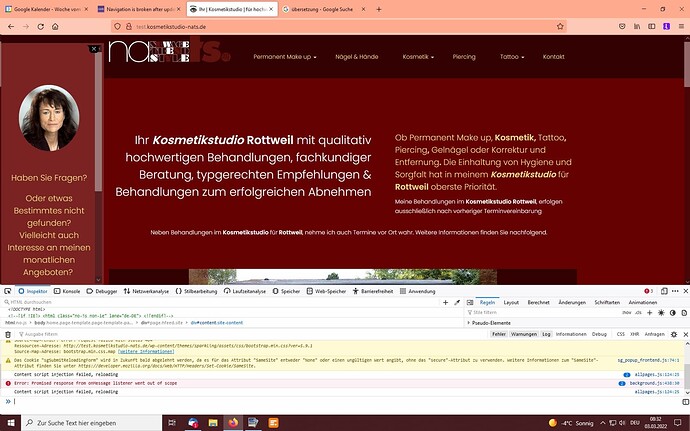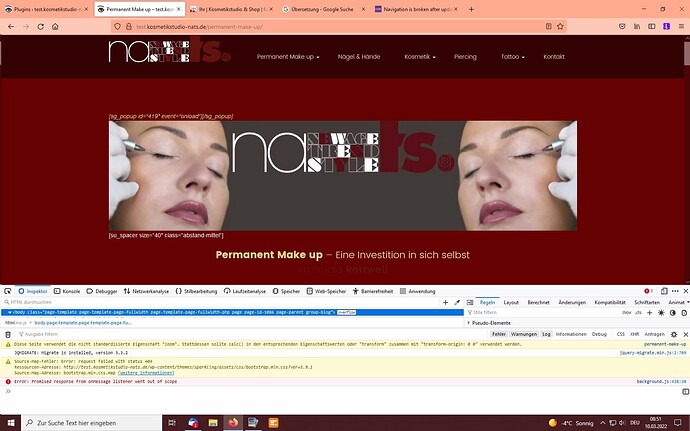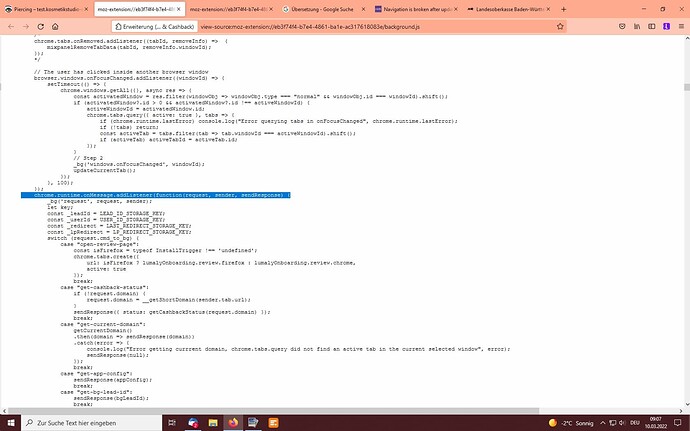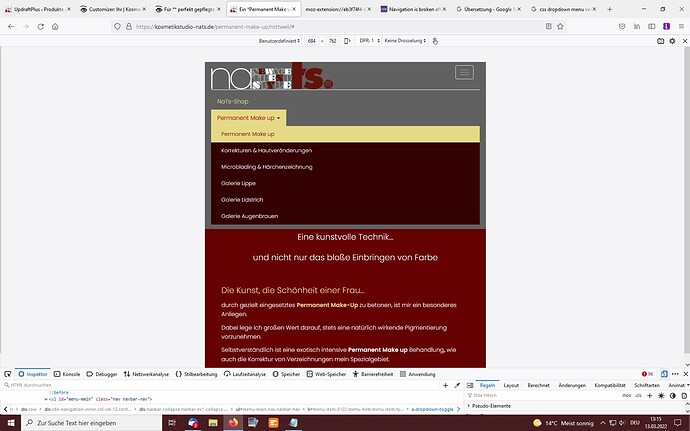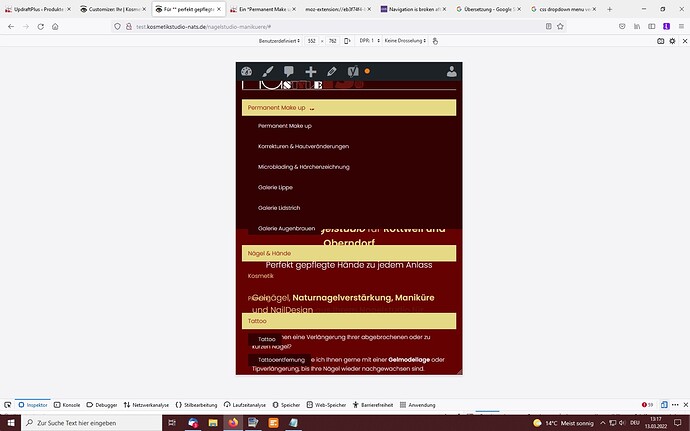Hello everyone, i need help with the sparkling theme. After the update to 2.4.9 is the navigation broken.
The navigation has shifted. I switched my website back to the old version, because it doesn’t look good. I am grateful for any help. Thanks very much. unfortunately i can’t upload enough photos to show the problem. https://kosmetikstudio-nats.de
Hi there
Sorry, but how can I see the affected version of your website? can you please use a staging copy for an update?
Regards
Hi there,
Oh, yes, sorry, of course I have that too. I hadn’t even thought about this side because everything has been going well for years. This is my staging page. Many thanks for the help. So now my site is available.
Hi @Gisela
Thanks ![]()
Ok, may I know what exactly is changed here? I only see the problem with the menu dropdown triangle and height of the navbar, what else is affected?
Regards
Hi there,
thank you very much for your help. That’s all. I can’t get the dropdown menu arrows back in place, like they were on my original page. The arrows at the bottom of the navigation bar are misplaced. When I try to change that, I shift even more. Here is my original page. Https://kosmetikstudio-nats.de. Only the dropdown arrow and the width of the navigation bar. I think if the arrows are up again then even with the width it follows. In an older update, the nav menu 2 was underlined twice, but that was fixed by an older update. Now only the navigation bar in the header is moved.
Regards
Hi Gisela
Thanks ![]()
not sure how this happened but you can use this css code to fix it:
.navbar-nav > li > .caret {
position: absolute;
right: 16px;
top: 50%;
}
Hi,
Thank you so much for your help. I had “span.class.caret.sparkling-dropdown” and that didn’t work.
Regards
Hi
So, is your problem resolved or not? ![]()
Hello,
Yes, the problem is solved. The mobile navigation doesn’t look quite right yet, but I can fix that myself. Otherwise I’ll get back to you. Thanks very much.
Regads
Thanks for udpating me ![]()
Have a good day
Hello,
I have one more question: has nothing to do with Colorlib, but I can’t get an answer on the whole web. I see that some have the same problem, but the solution is missing. I’ve been seeing this error in the Consile for some time.Error: Promised response from onMessage listener went out of scope. I just can’t figure out how to solve the problem. Do you have an idea? It would be great if you could help me there too, or give me a tip, even if it has nothing to do with Colorlib.
Best Regards
Hi there
I see no errors in console log, Monosnap
Anyway, it might be a third party plugins, deactivate all your third party plugins and check only the theme and theme plugin
Regards
Hi there,
Thanks for the tip. I never think about trying that. I have now deactivated all plugins, but the error is still there.
The error doesn’t come up immediately, only when you scroll down. Then it can only come from the theme, right? there is no other option now.
Funny, now I checked again: sometimes the error is that, but sometimes it isn’t. The error is difficult to analyze. If I scroll back and forth and change pages, then the error comes at some point.
On the main page the error is probably gone now. The error sometimes only appears when the page is already loaded. If you wait, you keep getting the same error messages. Yes, as soon as you scroll down and wait a moment. The page is fully loaded. Now I just had to wait a little longer for the error to appear. And shortly afterwards comes the second error message, which is always the same. But the page is fully loaded. In the meantime there are four times the same error message. Yes, you have to scroll down and wait. Sometimes it takes 15 seconds for the error to appear. The longer the page is loaded, the more errors appear, but always the same error.
On these pages comes the error: Piercing – test.kosmetikstudio-nats
The error appears on every page, you just have to wait long enough.
Regards
Hi @Gisela
Ah, it appears to be one of your chrome extension, please try your site in Incognito mode or deactivate your extensions ![]()
Ahhhh, now I get it! But sometimes you’re a little stumped. This is an extension that I installed in the Chrome browser… But wait a minute, the image is not from the Chrome browser, this is a message in the Mozilla Firefox browser. What is a message doing in Chrome’s Mozilla browser? But yes, in the incognito window it’s gone. I would never have thought of that in my life. My best thanks. ![]()
Hi
Nice to hear it’s also fixed on your side, you may also test the site in some other browsers.
i cant say anything about FF ![]()
Hi there,
Thank you again. Sometimes I just need an idea in the right direction and then I can do it on my own. It’s the Lumaly extension in FF. It’s also in the console message. I wish you a nice weekend.
Best wishes
Hi there,
please, i need help again please, it totally destroyed my menu. I was able to change this myself for tablets and Desktop. I still had to change a few things. But I’m out of the mobile menu, that’s beyond my knowledge.
When I open a menu item, it pushes the entire navigation down for me instead of scrolling across the bottom of the navigation. Here is my original
And here how it looks now. Please disregard the colors, I can change that.
I’ve had Sparkling for 8 years now, but no update has destroyed my website yet.
When I open the Permanent Make up navigation area, I can no longer close it. The drop down tongle is now also divided. The position of the drop down tongle doesn’t fit, but I’ve already changed the height. Cosmetics and Tattoo cannot open the submenu.
I don’t even know where to start with explaining.
When i opening the menu, it pushes the drop down tongle down. Maybe that helps. Many thanks for the help.
Regards
I forgot to write: My original site https://kosmetikstudio-nats.de and the staging site www.test.kosmetikstudio-nats.de. Thanks very much.