Heloo i installed this theme.
Its showing full post on home page, Read more Button showing but after Full Post instead of break.
It not explict my post.
You can use the wordpress inbuild read more option
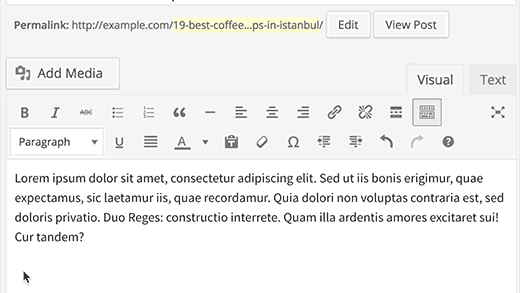
Hi @anilyadav519,
I hope you are well today and thanks for posting here.
If you don’t want to display full post on the posts listings page then you can do so by checking the theme option “Show post excerpts?” on the following path.
Admin Area -> Appearance -> Customize -> Sparkling Options -> Content Options
If you just want to hide read more button on the blog page then you can try achieving this by adding the following CSS code in the Custom CSS option of the latest version of Sparkling theme on the below path.
Admin Area -> Appearance -> Customize -> Sparkling Options -> Other -> Custom CSS
body.blog a.btn.btn-default.read-more {
display: none;
}
Best Regards,
Movin
My “READ MORE” buttons are gone since the last update.
Admin Area -> Appearance -> Customize -> Sparkling Options -> Content Options
I tried to deactivate and activate the option “Show post excerpts” again. Now I have “READ MORE” buttons, but each article is abbreviated after a predefined amount of characters. But I have added <!–mode–> tags and would like to truncate only articles I marked this way. But as soon as I deactivate the option “Show post excerpts”, the above mentioned intended behavior (only with “more” marked posts get truncated) is there, but the “READ MORE” button is missing.
@juangamnik please see the solution posted in the following reply.
https://colorlibsupport.com/t/more-link-not-visible/#post-49547
Thank you very much. The child theme worked.
You are most welcome here 